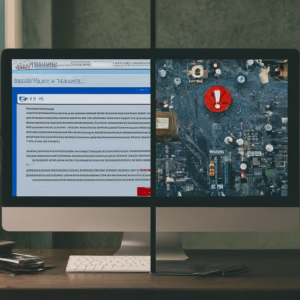 Phishing is a deceptive email or online message designed to trick you into revealing sensitive information, such as passwords or credit card details. Phishers often try to imitate legitimate companies or organizations to gain your trust. Here at On-Site Louisville Computer Repair Co., we see the consequences of phishing scams all too often, and we want to empower you to protect yourself!
Phishing is a deceptive email or online message designed to trick you into revealing sensitive information, such as passwords or credit card details. Phishers often try to imitate legitimate companies or organizations to gain your trust. Here at On-Site Louisville Computer Repair Co., we see the consequences of phishing scams all too often, and we want to empower you to protect yourself!
In this blog post, we’ll cover:
• How to identify phishing scams
• What information phishers target
• How to protect yourself from phishing attacks
Spotting the Phish
Phishing emails can appear very convincing. Here are some red flags to watch out for:
• Sense of urgency: Phishers often try to pressure you into acting quickly, by claiming your account is at risk or a limited-time offer is about to expire. Take a deep breath and don’t be rushed into clicking anything.
• Generic greetings: Does the email address you by name? Legitimate companies will typically have your name in the salutation.
• Poor grammar and spelling: Many phishing emails contain typos or grammatical errors.
• Suspicious links: Hover your mouse over a link before clicking. A legitimate link should preview the actual destination in the bottom left corner of your browser window. Be wary of links with nonsensical text or shortened URLs.
• Unfamiliar attachments: Don’t open attachments from unknown senders.
What Phishers Want
Phishers are after a variety of personal information, including:
• Passwords (email, bank accounts, social media)
• Credit card numbers
• Social Security numbers
• Other personal details used for identity theft
Protecting Yourself
Here are some key steps to take to avoid phishing scams:
• Don’t click on suspicious links or attachments.
• Be cautious about unexpected emails, even if they appear to be from a legitimate source. If you’re unsure, go to the company’s website directly (by typing the web address yourself, not clicking a link in the email) and log in to your account to see if there are any messages.
• Never provide personal information through email. Legitimate companies will not ask for sensitive information via email.
• Use strong, unique passwords for all your online accounts. Enable two-factor authentication whenever possible for an extra layer of security.
• Keep your computer software up to date, including your web browser, operating system, and security software.
• Be wary of social media scams. Phishing attempts can also happen through social media messages.
By following these tips, you can significantly reduce your risk of falling victim to a phishing scam.
We’re Here to Help!
If you have any questions about email phishing scam mitigation or hack recovery or computer scam recovery and removal or other computer security threat help in louisville, KY, please don’t hesitate to contact On-Site Louisville Computer Repair Co. at (502)963-3981. Our team of experienced technicians is happy to help you stay safe online.
Do I Need My Computer Serviced Even Though It Seems Fine?
 Your computer is humming along, handling tasks with ease and speed. Everything seems perfect, so why bother with servicing? It’s a common misconception that only malfunctioning computers need attention. In reality, regular PC servicing is crucial for maintaining performance, preventing problems, and extending the lifespan of your device.
Your computer is humming along, handling tasks with ease and speed. Everything seems perfect, so why bother with servicing? It’s a common misconception that only malfunctioning computers need attention. In reality, regular PC servicing is crucial for maintaining performance, preventing problems, and extending the lifespan of your device.
1. Enhancing Performance
Even if your PC is currently running well, it doesn’t mean it’s operating at peak efficiency. Over time, software updates, temporary files, and system clutter can accumulate, slowing down your computer. Regular servicing involves cleaning up these unnecessary files, optimizing system settings, and updating drivers. This not only speeds up your PC but also ensures that it continues to perform optimally for your tasks.
2. Preventing Hardware Issues
Components like fans, heat sinks, and hard drives can accumulate dust and debris, leading to overheating and potential hardware failures. Routine servicing includes cleaning these components, ensuring proper airflow, and checking for any signs of wear or impending issues. By addressing these concerns early, you can prevent costly repairs or even the need for a full replacement down the line.
3. Security Updates
Cyber threats are constantly evolving, and keeping your PC secure is paramount. Regular servicing involves installing security updates, patches and having a qualified technician do a virus check. Ignoring these updates and avoiding service by a qualified computer service company can leave your computer vulnerable to security breaches and data loss.
4. Extending Lifespan
Just like any machine, your PC requires regular maintenance to last longer. Sometimes you need to replace an old part like a drive or a fan. Professional servicing helps identify and address potential problems BEFORE they escalate, reducing the risk of sudden breakdowns or system failures. By taking proactive measures, you can extend the lifespan of your PC and get more value out of your investment.
5. Peace of Mind
Perhaps the most underrated benefit of regular PC servicing is the peace of mind it brings. Knowing that your computer is well-maintained, secure, and optimized allows you to focus on your work or leisure activities without worrying about unexpected issues or slowdowns.
In conclusion, even if your PC is currently running smoothly, regular servicing by a qualified local computer repair company is essential for maintaining performance, preventing hardware and software issues, staying secure, extending lifespan, and ensuring peace of mind. Schedule periodic check-ups and servicing sessions to keep your computer in top condition and enjoy uninterrupted productivity. For more information on computer tune-ups in Louisville, KY feel free to call us now at (502)963-3981.
Firefox vs Chrome vs Safari vs Edge – Which Is Best? The Sage Continues . . .
 In the vast sea of the internet, your web browser is your ship. It’s how you navigate the digital world, explore new websites, and interact with online content. But with so many browsers available, choosing the right one can feel overwhelming. Here’s a breakdown of the four major contenders: Firefox, Chrome, Safari, and Edge, to help you chart your course.
In the vast sea of the internet, your web browser is your ship. It’s how you navigate the digital world, explore new websites, and interact with online content. But with so many browsers available, choosing the right one can feel overwhelming. Here’s a breakdown of the four major contenders: Firefox, Chrome, Safari, and Edge, to help you chart your course.
• Speed Demons: When it comes to raw speed, Chrome generally reigns supreme. It boasts a powerful engine (Chromium) and tight integration with Google services, making it a favorite for many users. However, Edge, built on the same Chromium foundation, is catching up and some people think it offers a smoother experience on Windows machines.
• Privacy Protectors: If online privacy is your top concern, Firefox is your champion. It prioritizes user privacy with strong built-in tracking protection and a focus on user control. Safari also offers decent privacy features, especially within the Apple ecosystem. Chrome and Edge (Google and Microsoft), on the other hand, both collect more user data, which can be a turnoff for privacy-conscious users.
• The Extension Experts: For those who love customization, Chrome and Firefox are the extension kings. They offer vast libraries of extensions that can supercharge your browsing experience, adding features like ad blockers, password managers, and grammar checkers. Edge has a growing extension store, but Safari’s selection is more limited.
• Device Compatibility: When it comes to using your browser across different devices, Chrome and Firefox are the most versatile. They offer versions for Windows, macOS, Android, and iOS, ensuring a seamless experience regardless of your device. Safari, however, is mostly exclusive to Apple devices, and some people think Edge works best on Windows machines, although there are versions for macOS and mobile.
• The Ecosystem Advantage: Chrome and Edge offer a tight integration with their respective ecosystems (Google and Microsoft). This can be convenient if you heavily rely on their services like Gmail or OneDrive. Safari integrates seamlessly with Apple products, while Firefox is more independent, offering a platform-agnostic experience.
Ultimately, the best browser for you depends on your individual needs and priorities. Consider what factors matter most to you – speed, privacy, customization, or device compatibility – and choose the browser that best aligns with your preferences. So, set sail, explore the web, and discover the browser that charts your course perfectly!
Facebook Marketplace Scams Are Increasing
 In today’s digital age, online marketplaces like Facebook Marketplace offer convenient platforms for buying and selling goods. However, alongside the convenience comes the risk of encountering scams. These scams can be buyer scams or seller scams. That means scams to steal your money as you try to purchase as a buyer OR fake purchasing to steal your items you have listed sale. Understanding the common tactics used in Facebook Marketplace scams and learning how to protect yourself is essential for a safe and enjoyable online shopping experience.
In today’s digital age, online marketplaces like Facebook Marketplace offer convenient platforms for buying and selling goods. However, alongside the convenience comes the risk of encountering scams. These scams can be buyer scams or seller scams. That means scams to steal your money as you try to purchase as a buyer OR fake purchasing to steal your items you have listed sale. Understanding the common tactics used in Facebook Marketplace scams and learning how to protect yourself is essential for a safe and enjoyable online shopping experience.
One prevalent type seller scam involves fraudulent listings. Scammers create enticing ads for products at unrealistically low prices or for items that don’t exist. They may use stolen photos and descriptions from legitimate sellers to make their listings appear genuine. Unsuspecting buyers who fall for these scams end up sending money to the scammer often via PayPal, Cash App, Venmo or Zelle – only to receive nothing in return. While the buyer has recourse through Facebook Marketplace guarantee – the scammer often convinces the buyer to send money off Facebook. This is often impossible to claw back.
A popular buyer scam is phishing. They may send messages posing as interested buyers. They ask you if they can go ahead and pay via PayPal, Cash App, Venmo or Zelle then they send someone to come pick u the item. Later, they reverse the transaction. In some cases, they use a stolen account to make the purchase. By that time, they have run away with your item. This is often used for expensive items like computers, etc.
To protect yourself from Facebook Marketplace scams, it’s crucial to stay vigilant and follow these tips:
When Buying: Always verify the legitimacy of listings before making any transactions. Look at a seller’s other listings. Do they look normal? Verify the location of the seller. Is it even in the USA? Look at their reviews and read them. Do they seem legitimate? Look at their personal profile. Does it check out as far as a common-sense sniff test?
When Selling: Meet in person and arrange to meet the seller or buyer in a public place or at your house if you trust them. View the buyer’s personal profile. Does it check it? Are they in the USA? Do they want to pay first with PayPal, Cash App, Zelle or Venmo and then pick it up later? Refuse this and require cash only for local pickups and let Facebook process transaction for non-local items that require shipping.
Trust Your Instincts: If something seems too good to be true or if you feel uncomfortable about a transaction, trust your instincts and walk away. It’s better to be cautious than to fall victim to a scam.
Only use Facebook’s messaging system to communicate with buyers or sellers rather than Email, cellphone or other non-Facebook messaging systems.
Additionally, report suspicious buyers or sellers to Facebook Marketplace. They have mechanisms in place to investigate and take action against fraudulent users. By staying informed, cautious, and proactive, you can significantly reduce the risk of falling prey to Facebook Marketplace scams.
In conclusion, while Facebook Marketplace offers a convenient platform for buying and selling, it’s important to be aware of potential scams and take steps to protect yourself.
Jobs in Jeffersonville, Indiana: Facebook to Build New Data Center Campus
 Meta Platforms Inc., formerly known as Facebook, recently unveiled its ambitious plan to establish a cutting-edge $800 million data center campus in Indiana. This strategic move not only signifies Meta’s commitment to expanding its technological infrastructure but also promises to usher in a wave of new job opportunities for the local community and beyond.
Meta Platforms Inc., formerly known as Facebook, recently unveiled its ambitious plan to establish a cutting-edge $800 million data center campus in Indiana. This strategic move not only signifies Meta’s commitment to expanding its technological infrastructure but also promises to usher in a wave of new job opportunities for the local community and beyond.
The decision to build a data center in Indiana underscores the state’s growing significance as a hub for tech innovation and economic development. With an investment of this magnitude, Meta is poised to become a key player in Indiana’s tech landscape, bringing with it a host of benefits including job creation, economic growth, and technological advancement.
One of the most significant impacts of Meta’s data center campus will be the creation of a substantial number of jobs across various sectors. From construction workers and engineers to IT professionals and support staff, the demand for skilled workers will be on the rise. According to Meta’s estimates, the construction phase alone is expected to create hundreds of temporary jobs, providing a boost to the local economy.
Once the data center becomes operational, it will require a dedicated workforce to ensure its smooth functioning and maintenance. Data center technicians, network engineers, cybersecurity specialists, and data analysts are just a few examples of the high-demand roles that will be generated by Meta’s presence in Indiana. These positions not only offer competitive salaries but also present opportunities for career growth and skill development in the rapidly evolving tech industry.
Moreover, Meta’s commitment to sustainability and environmental responsibility is likely to spur the creation of green jobs within the community. As the company strives to power its data centers with renewable energy and implement eco-friendly practices, there will be a need for renewable energy technicians, sustainability experts, and environmental consultants to support these initiatives.
The ripple effects of Meta’s investment go beyond direct employment opportunities. Local businesses, suppliers, and service providers are expected to benefit from the increased economic activity generated by the data center campus. Restaurants, hotels, transportation services, and other businesses may experience heightened demand, leading to job creation in sectors indirectly linked to Meta’s operations.
It’s important to note that Meta’s data center campus represents more than just a physical infrastructure project. It symbolizes a partnership between a global tech giant and the local community, fostering collaboration, innovation, and shared prosperity. By investing in Indiana, Meta is not only building a state-of-the-art facility but also investing in the talent and potential of the region’s workforce.
In conclusion, Meta Platforms Inc.’s decision to establish a new data center campus in Indiana is poised to be a game-changer for job creation and economic growth. As the project progresses, it is expected to unlock a myriad of opportunities for skilled workers, businesses, and the community at large, solidifying Indiana’s position as a thriving hub for technology and innovation.
Sources:
“Meta Platforms Announces Plans for New Data Center Campus in Indiana” – Meta Platforms Inc. Press Release
“Economic Impact of Data Centers: A Case Study” – Data Center Dynamics
“Tech Jobs in High Demand: A Look at Industry Trends” – Forbes
“The Rise of Green Jobs in the Tech Sector” – World Economic Forum
“Investing in Indiana’s Future: The Role of Tech Companies in Economic Development” – Indiana Economic Development Corporation
Computer Repair & Service in Jeffersonville, Indiana
Discover the convenience of expert tech support with On-Site Louisville Computer Repair Company. Serving Jeffersonville, IN, we specialize in comprehensive in-home and on-site computer services. Our experienced technicians are dedicated to providing prompt, reliable solutions tailored to your needs.
Whether you’re facing software issues, hardware malfunctions, or network problems, our team is here to help. We strive to make technology hassle-free by offering convenient, personalized services that ensure your devices run smoothly.
From troubleshooting and repairs to upgrades and IT consultations in Jeffersonville, IN On-Site Louisville Computer Repair Company is your go-to partner for all your tech needs. Experience peace of mind and optimized performance with our professional assistance. Contact us today for top-notch computer services right at your doorstep. Call (502) 963-3981 for free consultation today. We are literally right across the bridge from Jeffersonville, Indiana.


