The Differences Between Refurbished and Used Computers
There are many times when a new computer is either overkill or simply too expensive. Perhaps your needs or your budget are limited. If you’re interested in using a computer to surf the web, use a word processor or spreadsheet, and stay on top of your email and Facebook accounts, a new computer might be more than you need. A used or refurbished computer is a viable option.
It can be a little nerve-wracking to purchase a computer from a stranger on Craigslist. That’s what makes refurbished computers so attractive.
While there are no official definitions to separate ‘used’ and ‘refurbished’ computers, there are some generally accepted guidelines. A used computer is considered to be a computer sold ‘as-is’ by a private party. There is typically no warranty included. In most cases, no work has been done to the computer to bring it back to factory standards. You have little recourse if the computer develops an issue.
A refurbished computer is analogous to purchasing a certified used car from a dealer. The computer should be put through a rigorous testing process, parts should be replaced as necessary, and a warranty included. A refurbished computer will be approaching the quality of a new computer at a lower price. It can be the best of both worlds.
The hard drive should be wiped clean, and the operating system is re-installed so there is ZERO user history. Refurbished desktop computers also often get a new mouse and keyboard (if not they should). Any problems are discovered and corrected.
This is very different than purchasing directly from the previous owner. A computer purchased on Ebay or Craigslist from an individual looking to sell might contain a history that you don’t want to be associated with. Sometimes, people will hold onto a computer until a significant problem occurs and computer problems can be quite challenging to rectify. Spending money to purchase someone else’s problem might not be a good strategy. And, getting a refund may be difficult. Used computers can be a gamble.
The Pros and Cons of Buying a Used Computer
Like anything else, purchasing a used or refurbished computer has both advantages and disadvantages. Understanding the pros and cons of purchasing a used desktop or laptop computer can make it much easier to reach the best decision. Good decisions can’t be reached with bad information.
Reasons to purchase a used computer:
1. Price: This is the most obvious advantage of purchasing a used computer – and the primary motivator for most people. Due to the “slow economy” many people and businesses are looking for used computers as a way to save money. It’s most likely the primary reason you are reading this article and considering a used computer. While older computers typically have lower specifications, they often provide far more capability than the average user requires. Even the most basic computer can be used for word processing, spreadsheets, using the Internet, or viewing photos.
• Unless you have a regular need for high-end applications, most desktop and laptop computers are overkill. Further, if you have fast internet speed you can often survive on an older computer with less “spec.”
2. Convenience: If you’re purchasing a used computer from a local computer business, it’s much easier to get repairs done. Try taking a new computer back to Wal-Mart for repairs. You’ll likely have to box up your computer and head for the post office. How long can you afford to wait? And yes, new computers sometimes have problems. In buying a used PC from a local shop hopefully you’ll be starting a relationship with a repair person there, also.
• A used (or new) computer is much easier to have serviced when purchased from a local provider rather than over the internet.
3. You won’t pay for things you don’t need. The primary difference between a current computer model and one that’s 3-years old is a faster processing speed, more ram and better graphics. These improvements aren’t necessary for 75+% of computer users. Why pay for more than you need? Also, many used computers already have expensive office and antivirus software and that is another expense you will not incur.
4. Windows 7 unavailable. Many users don’t like Windows 8. If you walk into Best Buy, Office Depot, Staples, etc. the only machines available have Windows 8. If you buy a used computer you can find one with Windows 7.
The disadvantages of a used computer:
1. Warranty: New computers include a warranty. If you’re purchasing a used computer from an individual or shop, they likely won’t include a warranty; however, purchasing a used computer from a computer business might include a warranty. Remember to ask!
2. The latest technology: If you need access to cutting-edge technology a new computer might be a better option. Consider what you truly need before making a decision. If you’re not sure what you need, ask someone with the necessary knowledge.
3. Lifespan: A re-furbished computer can potentially last as long as a new computer, but the used computer might naturally be out of date before a new computer. Again, assess your personal requirements and risk tolerance and the cost benefits of both.
4. The seller might be selling you a machine that has had a motherboard repair or might have been compromised in some other fashion. Similar to a used car the computer might have a past the seller might not know or be forthcoming about.
Search Engine Anatomy: Understanding the Difference between Paid, Organic and Local Search Results
When using a search engine, there are several types of results that are returned. These results have different purposes. Knowing the difference can help your web browsing and your business. (You can click the images below to enlarge).
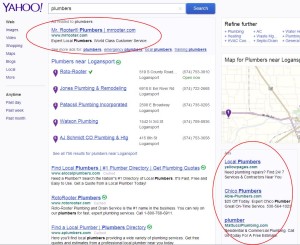 Paid Results: With most search engines, the first few results are usually paid results. This means that the companies or web pages listed actually paid the search engine for that positioning. Typically, these companies agree to pay a set amount every time someone clicks on the link. This is the largest portion of Google’s income, paid search results.
Paid Results: With most search engines, the first few results are usually paid results. This means that the companies or web pages listed actually paid the search engine for that positioning. Typically, these companies agree to pay a set amount every time someone clicks on the link. This is the largest portion of Google’s income, paid search results.
These paid results can also be seen on the margins of web pages and search results. Look at the photo to the left: The paid search results are circled in red.
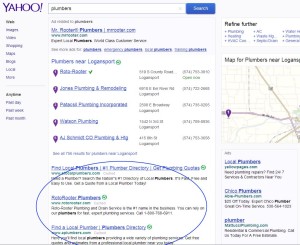 Organic Results:
Organic Results:
The organic search results can be seen circled in blue.
The various search engines have proprietary algorithms to rank web pages. The main purpose is to give the search engine user the most relevant possible results to their inquiry. There are hundreds of ranking factors search engines consider when deciding which result to populate in organic search results. These ranking decisions are controlled by an algorithm — which is a step-by-step procedure for performing calculations often controlled by software.
While the algorithm used to control search engine rank is unreleased here are some “suspected” ranking factors:
• Keywords: Google, Yahoo, Bing, and others, check to see if the right words appear on the web page for the primary topic. For example, a page about football would be expected to have certain words associated with it. The words quarterback, score, field, weather, players, etc., are all words associated with the topic of football.
• Links: Links to and from the website are also examined. The quality of the links is highly relevant. For example, a link from Harvard University likely carries more weight than a link from an unknown community college. In our football example, a link from another football website is probably a more important link than one from a car dealership, for example. This a voting system of sorts and fundamental to the original development of a successful search engine (Google – Founded September 4, 1998).
• Media: It’s generally accepted that pictures, video, and audio files increase the ranking of a web page. People tend to prefer a multimedia experience vs. one with only text. Also, it’s recommended to name photos since search engines have a hard time deciphering images vs. text.
• Age of the website. Older websites often tend to get more ranking credit than those there were recently created; however, this is not always true. A new site that is highly informative and popular can often outrank an older one with less activity and stale content.
• On page Engineering. Factors on the landing page such as readability, page load time, geo-locational information, etc. contribute to how high in search results pages appear.
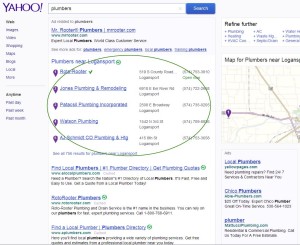 Local Results: If you’re searching for the term “plumber”, you’re likely to get several results for plumbers in your area. Google knows that if you’re searching for the word plumber, it’s likely you’re looking for one that’s nearby. These local results typically include the company name, address, and phone number in a format that is unique when compared to other types of results.
Local Results: If you’re searching for the term “plumber”, you’re likely to get several results for plumbers in your area. Google knows that if you’re searching for the word plumber, it’s likely you’re looking for one that’s nearby. These local results typically include the company name, address, and phone number in a format that is unique when compared to other types of results.
See the green-circled area to the left.
Those are the three main types of search results. Paid search results are great, if you need or desire fast results. A bidding process determines the cost of paid search results. More valuable keywords will cost more.
Organic search results are free and can be even more valuable than paid search results. It means you have a great, relevant, and valuable web page. Getting to the top of the organic rankings can be challenging though. In many cases, expert assistance is required.
You’re more likely to appear in your local listings if you manually complete the listings form and fill it out completely to 100%. The search engines will eventually find your website and construct a listing for you. However, a listing that has been claimed by the business owner and filled out to 100% completion usually shows up more often in search results. The option to include photos, and in some cases even video, can improve the odds of appearing in the local listings. For more information on SEO please visit our website here.
Basic SEO Tips
While SEO techniques can be highly advanced, there are many things the average website owner can do to improve the ranking of their website(s) in the search engines. For less competitive keywords, the below advice might be enough to meet your needs.
All websites would be well-served to have the following, at a minimum:
1. Take measurements: You wouldn’t try to lose weight without getting on the scale once in a while. Avoid doing the same with your SEO efforts. There are a variety of toolbars and websites, like Alexa and Woorank, that can help to track the results of your SEO efforts. GTmetrix has a good website speed/load-time test.
2. Choose the right keywords: What is your website about? What is your desired web traffic likely to search for? How popular and relevant are the appropriate keywords? Spend the time to choose the right keywords. There are many tools available to research keywords, including Google’s own tool.
3. Create internal links: Internal links are free and easy to create. You’ll keep your audience on your website longer and have more opportunity to create a long-lasting relationship with your traffic. Link back to your older material so people know it’s there.
4. Create relevant external links: Link to authority sites. You never know when you’ll get some links pointing back in your direction. Search engines expect that you’ll have some external links.
5. Have a sitemap: Sitemaps can make it a lot easier for the search engines to find all of your web pages. Search engines rely on indexing programs referred to as ‘spiders’ to crawl through your website. A sitemap makes it easier for these spiders to find everything quickly and efficiently.
6. Use image descriptions: The search engines can’t figure out whether you have a picture of a dog or a rocket on your website, yet. Making use of ALT tags is the best way to let the search engines know what your picture is all about. ALT tags were originally created to help those with vision challenges identify the content of images via text-to-voice programs.
7. Quality content: Have the best content you can create . . . then be sure that it’s updated regularly. Adding new content is the best way to keep your website fresh and to show the search engines that you’re serious.
8. Make use of social media: Facebook, Twitter, LinkedIN, Pinterest, and all the rest are great ways to people to share your content with others. Think of it as free advertising. Learning to use these tools effectively is a feat in itself. Do the necessary research to do a good job.
While competitive keywords can potentially require a tremendous amount of expertise, time, and money to achieve success, there are many things the average website owner can do to improve the rank of his or her website. Put these 8 ideas into action and see what happens.
Skipping these SEO basics will get you nowhere fast and you’ll lack the foundation necessary to get the maximum number of visitors to your site.
Cleaning Your Desktop or Laptop Computer – Inside and Out
All computers require periodic cleaning. This is true for both laptop and desktop computers. It’s not just physical dust and debris; there are also junk files, malware remnants, temp files, program fragments and other computer software that needs to be tidied up on a regular basis. Here are the basics:
1. Computer screen: Turn off the monitor and find a dry, clean cloth. The cloth should be non-abrasive and lint-free. Then use the appropriate cleaner and apply it directly to the cloth, not to the monitor. This avoids drips that can damage electrical components. Gently wipe down the screen with gentle pressure. When cleaning a laptop screen, be especially careful not to get drips in the speakers or keyboard. In the absence of a cleaning agent, water can be used, preferably distilled. Otherwise use a non-ammonia based glass cleaner.
2. Keyboard: Use a can of compressed air and spray between the keys. In many cases, this is sufficient to clean out the crud under the keys. In most extreme cases, it may be necessary to pop out the keys with a pen. The underlying surface is then easily cleaned. Removing the keys is not recommended with laptops! However, a laptop keyboard can be replaced by your local computer repair shop. The key surfaces can be cleaned in a similar fashion as the monitor. Again, apply the cleaning agent to the cloth, not directly to the keyboard.
3. Cleaning Inside a Desktop: Most desktop cases are easily opened with a screwdriver or with the simple twist of a few thumbscrews. A can of compressed air can then be used to clean the fans, CPU heat sink, vents, motherboard, expansion slots, etc. Be sure to blow the debris away from the system when possible. If you have a laptop computer it also needs the inside of the case cleaned out periodically but I strongly recommend you take it to a qualified computer repair professional or computer repair shop for this. Tell them you want the fan basins cleaned out and the heat sink taken up and new thermal paste applied. This should be done once every three years and more often if you smoke or have long-haired pets in the house.
4. Clean the computer of‘software debris’: Depending on your preference, Windows has many utilities to keep your computer in good working condition; and, there are also many software programs available to help with this task. These programs tend to do a better job than windows utilities and are easier to use. One example is CCleaner. CCleaner provides a means to fix file problems, registry errors, repair broken shortcuts, delete junk files, etc. Running these utilities once every few weeks is one way to keep your computer running smoothly but it’s not a total solution.
5. Remove Malware: Although this may come as a surprise to many — your antivirus is no match for today’s infections. Some (and often many) will inevitably slip through your AV software. I suggest running a stronger aftermarket malware removal utility such as Malwarebytes to remove minor infections. Furthermore, you should take your computer into a qualified repair shop once a year for a professional virus check and removal.
Periodic cleaning of your laptop or desktop is a good way to keep your computer running smoothly, extend the life of your machine, and increase your overall computer using experience.


