 Remember those annoying robocalls where a voice that sounds suspiciously like your grandma (or another trustworthy female) tries to sell you a car warranty, insurance, or something else? The Federal Communications Commission (FCC) just slammed the brakes on that tactic. In a unanimous decision, the FCC has declared robocalls that utilize AI-generated voices illegal. This move targets scammers who leverage this technology to impersonate trusted individuals or create a false sense of urgency, making it harder for consumers to distinguish between legitimate calls and scams.
Remember those annoying robocalls where a voice that sounds suspiciously like your grandma (or another trustworthy female) tries to sell you a car warranty, insurance, or something else? The Federal Communications Commission (FCC) just slammed the brakes on that tactic. In a unanimous decision, the FCC has declared robocalls that utilize AI-generated voices illegal. This move targets scammers who leverage this technology to impersonate trusted individuals or create a false sense of urgency, making it harder for consumers to distinguish between legitimate calls and scams.
The FCC’s decision strengthens the Telephone Consumer Protection Act (TCPA), a 1991 law that restricts unsolicited calls using prerecorded or artificial voices. With AI-powered voice cloning becoming increasingly sophisticated, the FCC has effectively classified these generated voices as “artificial” under the TCPA. This expands the legal avenues for state attorneys general to pursue those behind these deceptive robocalls.
While the fight against robocalls is far from over, this ruling is a significant step towards protecting consumers from falling victim to cunning scams.
Computer Repair in Louisville, KY and Beyond: Keeping Your Tech Running Smoothly
Is your computer running slower than molasses in January? Don’t fret, residents of Louisville and its surrounding areas! Here at On-Site Louisville Computer Repair Co. we are your one-stop shop for all your computer repair and service needs. Our team of certified technicians is well-versed in tackling a wide range of issues, from pesky malware to hardware malfunctions.
We understand that computer problems can strike at any time, and that’s why we offer flexible repair options to fit your schedule. Whether you bring your device into our conveniently located Louisville shop or prefer on-site service at your home or office in the Louisville metro area, we’re here to get you back up and running quickly.
Our computer service area extends beyond Louisville as we proudly serve residents in surrounding communities like Jeffersontown, St. Matthews, Fern Creek, Shepherdsville, Middletown, Prospect, Shelbyville, La Grange, and more, all within a 30-mile radius of Louisville. So, if you’re facing computer woes in any of these areas, don’t hesitate to reach out!
Monthly Archives: March 2024
Windows 7 Backup Tool: A Relic Past Its Prime?
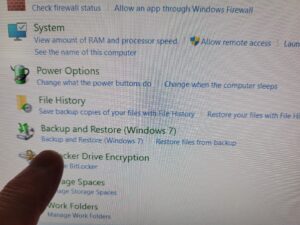 While Windows 10 and 11 inherited the Windows 7 Backup and Restore tool, some users might be surprised to learn that Microsoft itself recommends against relying solely on it for complete system protection.
While Windows 10 and 11 inherited the Windows 7 Backup and Restore tool, some users might be surprised to learn that Microsoft itself recommends against relying solely on it for complete system protection.
There are a few reasons behind this:
Limited Functionality: The Windows 7 tool primarily focuses on creating system images, which capture your entire operating system, programs, and user data. This is great for restoring a crashed system, but it doesn’t offer features like incremental backups (capturing only changes since the last backup) or file-level restoration, which can be crucial for recovering specific documents or applications.
Security Concerns: The tool utilizes outdated technology and might not be as robust against emerging cyber threats.
Focus on Modern Solutions: Microsoft actively promotes its cloud-based OneDrive storage solution and File History, a feature that continuously backs up specific user folders. These options offer greater accessibility and potentially more robust security measures.
Alternatives for Robust Backups:
While the Windows 7 tool can still serve as a basic backup option, consider these alternatives for a more comprehensive approach:
Third-Party Backup Software: Numerous reputable companies offer feature-rich backup software. These programs often provide options for system image backups, incremental backups, file/folder selection, scheduling, and cloud storage integration. Popular choices include Veeam Agent for Microsoft Windows, AOMEI Backupper, and EaseUS Todo Backup.
File History: Built into Windows 10 and 11, File History continuously backs up designated folders like Documents, Pictures, and Desktop. This ensures you have recent versions of your important files in case of accidental deletion or system issues. However, it doesn’t capture your entire system.
Cloud Storage Services: Cloud storage platforms like OneDrive, Dropbox, and Google Drive offer automatic file backups and version control. While not a complete system replacement, they provide a secure offsite repository for your crucial documents.
You want the truth from a 30 year computer repair clinician that does front line computer repair every day in a major metropolitan area in the USA? Don’t use any of these. Simply copy your library to a flash drive every 30,60,90,365 days or whatever interval is appropriate for you. Very simple. Or better yet call me and do something else.
Deepfake Detection: A Neverending Chase?
 The fight against deepfakes, hyper-realistic manipulated videos and audio, is quickly resembling an arms race. As technology powering deepfakes advances, so do the tools designed to detect them. But are we chasing a constantly moving target?
The fight against deepfakes, hyper-realistic manipulated videos and audio, is quickly resembling an arms race. As technology powering deepfakes advances, so do the tools designed to detect them. But are we chasing a constantly moving target?
Experts warn that deepfakes pose a growing threat. Malicious actors can use them to spread misinformation, damage reputations, or even influence elections. The challenge lies in the very nature of deepfakes – they’re designed to be indistinguishable from reality.
While deepfake detection algorithms are becoming increasingly sophisticated, creators constantly refine their techniques. Each improvement on the detection side spurs advancements in deepfake creation, and the cycle continues. This rapid evolution raises concerns that deepfakes might become undetectable by the time robust countermeasures are developed.
However, there’s a glimmer of hope. Researchers are exploring alternative strategies beyond just identifying deepfakes. Initiatives like digital watermarking and establishing content provenance (verifying a video’s origin) aim to build trust in online content.
Computer Service in Louisville, KY
Did you know that according to a recent study, 64% of Americans rely on their computers for everyday tasks? That’s a massive number, and it’s no wonder computer malfunctions can cause major headaches. Whether your computer is running slow, has been infected with malware, or simply refuses to turn on, a reliable computer service company can get you back up and running in no time.
Local computer repair shops like ours offer a wide range of services to keep your devices functioning optimally. This can include everything from data recovery and virus removal to hardware upgrades and software installation. We can also diagnose and repair common problems like broken screens, blue screen errors, and overheating issues.
If you’re experiencing any computer trouble, don’t hesitate to call a trusted computer service company in Louisville, KY. We’re here to help you get the most out of your technology!
US and Mexico Join Forces to Rev Up Chip Production
![]() The United States and Mexico are revving their engines for a joint venture into the world of semiconductors. On Thursday, the US State Department announced a new partnership to explore opportunities for strengthening the semiconductor supply chain in both nations. This collaboration comes at a crucial time, as the global demand for these tiny chips continues to soar.
The United States and Mexico are revving their engines for a joint venture into the world of semiconductors. On Thursday, the US State Department announced a new partnership to explore opportunities for strengthening the semiconductor supply chain in both nations. This collaboration comes at a crucial time, as the global demand for these tiny chips continues to soar.
The initiative stems from the US CHIPS Act, a 2022 legislation aimed at bolstering domestic semiconductor production and reducing reliance on foreign sources. Mexico, with its established manufacturing base and proximity to the US, presents a strategic partner for this endeavor.
The initial phase of the partnership will focus on assessing Mexico’s existing capabilities. This includes evaluating its current semiconductor industry, regulatory environment, and workforce readiness. This information will be key in determining the most effective ways for Mexico to contribute to a more resilient North American supply chain.
The potential benefits of this partnership are multifaceted. A stronger semiconductor industry in Mexico could create new jobs and economic growth. For the US, it translates to a more reliable source of chips, critical components in everything from smartphones to automobiles. Additionally, this collaboration strengthens the economic ties between the two nations.
While the road ahead may involve navigating technical and regulatory hurdles, the US-Mexico partnership presents a promising step towards a more secure and stable semiconductor supply chain for both countries. This cooperation could pave the way for a future where North America plays a more prominent role in this ever-important technological landscape.
Computer Repair in Louisville, KY: Keeping You Connected
The news about the US-Mexico partnership to strengthen the semiconductor supply chain is a great sign for the future of technology! Here at On-Site Louisville Computer Repair Co., we understand how important a reliable computer is – whether it’s for work, entertainment, or staying connected with loved ones.
Statistics show that the average computer user experiences a technical issue requiring repair at least once every two years. Common problems include slow performance, viruses, hardware malfunctions, and software crashes. These issues can be frustrating and disrupt your daily routine.
That’s where we come in! Our team of experienced technicians offers a wide range of computer repair services in Louisville, KY. We can diagnose and fix a variety of problems, from data recovery and virus removal to hardware upgrades and software installation. We work on desktops, laptops, and all major brands.
If you need computer repair in Louisville, KY, don’t hesitate to call On-Site Louisville Computer Repair Co. today! We’ll get your computer back up and running quickly and efficiently.
Benefits of In-Home or On-Site Computer Repair and Service
 1. Convenience: One of the primary benefits is convenience. Customers don’t have to disconnect their computer systems and take them to a repair shop. Instead, technicians come directly to their location, saving time and effort.
1. Convenience: One of the primary benefits is convenience. Customers don’t have to disconnect their computer systems and take them to a repair shop. Instead, technicians come directly to their location, saving time and effort.
2. Personalized Service: In-home or on-site services offer a more personalized experience. Technicians can interact directly with customers, understand their specific needs, and provide tailored solutions accordingly.
3. Quick Turnaround Time: On-site services often result in faster turnaround times compared to off-site repairs. Technicians can diagnose and fix issues promptly, minimizing downtime for customers.
4. Hands-On Demonstration: In-home services allow technicians to provide hands-on demonstrations and tutorials to customers. This helps users learn how to prevent future problems and perform basic maintenance tasks.
5. No Risk of Damage During Transport: With on-site repairs, there’s no risk of damage during transport to a repair shop. This is particularly important for delicate equipment like desktops, monitors, and peripherals.
6. Minimal Disruption to Workflows: For small businesses, on-site repairs minimize disruptions to workflows. Employees can continue working while technicians resolve technical issues without interrupting operations.
7. Network and System Integration: Technicians can also assist with network setup, configuration, and troubleshooting on-site. This is beneficial for small businesses that rely on interconnected systems.
8. Transparent Pricing: In-home services often come with transparent pricing. Customers can get a clear understanding of the costs involved upfront, without hidden fees or surprises.
9. Builds Trust and Relationships: Providing on-site services helps build trust and long-term relationships with customers. They appreciate the convenience and personalized attention, leading to repeat business and referrals.
10. Customized Solutions: Technicians can offer customized solutions based on the customer’s environment and requirements. This ensures that the repairs or upgrades are tailored to meet specific needs.
How Long Does It Take to Repair Your Computer? The Time Frame Demystified
 In today’s digital age, where our lives are intertwined with technology, encountering PC issues is not uncommon. Whether it’s a slow computer, a tech support scam, hardware malfunction, software glitches, or something else – dealing with these problems can be frustrating. One of the burning questions many users have is: How long does it take to repair a PC? Let’s delve into this topic to understand the variables that influence repair times and what you can expect during the process.
In today’s digital age, where our lives are intertwined with technology, encountering PC issues is not uncommon. Whether it’s a slow computer, a tech support scam, hardware malfunction, software glitches, or something else – dealing with these problems can be frustrating. One of the burning questions many users have is: How long does it take to repair a PC? Let’s delve into this topic to understand the variables that influence repair times and what you can expect during the process.
Issue Complexity: The complexity of the problem plays a significant role in determining repair time. Minor issues like software conflicts or driver updates can often be resolved relatively quickly – if you find a fast computer repair company – usually within a few hours. However, more complex issues such as hardware failures or severe virus infections may require several days to diagnose and fix.
Diagnosis Phase: The initial phase of PC repair involves diagnosing the problem accurately. This step is crucial as an incorrect diagnosis can lead to ineffective solutions and wasted time. I always tell people that diagnostics might be the most important part of a repair. Depending on the issue’s nature, the diagnostic phase can take anywhere from a few minutes to several hours. Not all techs are created equal.
Repair Techniques: The methods used to repair your PC also impact the time frame. For software-related issues, technicians may employ tools to scan for malware, repair corrupted files, or reinstall operating systems. These tasks can be completed in minutes or be completed within a day or two depending on a variety of factors. On the other hand, hardware repairs such as replacing a faulty hard drive or upgrading components may take longer, especially if parts need to be ordered.
Availability of Resources: Availability of resources such as spare parts, software licenses, and skilled technicians can affect repair times. If a specific component needs to be replaced and it’s readily available, the repair process can be expedited. However, sourcing rare or specialized parts may cause delays.
Service Provider: The expertise and efficiency of the service provider also play a vital role. Reputable computer repair centers with experienced technicians often have streamlined processes that result in faster turnaround times. Conversely, choosing an inexperienced or unreliable service provider may lead to extended repair durations.
Communication and Updates: Transparent communication between you and the repair service is essential. A reliable service provider will keep you informed about the progress of your PC repair, any unexpected challenges encountered, and an estimated completion time. Regular updates can help manage expectations and reduce anxiety about repair delays.
Preventive Measures: In some cases, preventive measures may be recommended during the repair process to avoid future issues. This could include installing security software, updating drivers regularly, or implementing hardware upgrades. While these steps may add extra time to the repair process, they can enhance your PC’s overall performance and longevity.
Customer Cooperation: Your cooperation and responsiveness also contribute to timely repairs. Providing accurate information about the issue, promptly approving repair recommendations, and following any post-repair instructions can help expedite the process.
In conclusion, the time required to repair your PC can vary significantly based on factors such as the complexity of the issue, diagnosis accuracy, repair techniques, availability of resources, service provider efficiency, communication, preventive measures, and customer cooperation. While some repairs may be completed within hours, others could take several days or longer. Choosing a reputable and experienced repair service, staying informed, and actively participating in the repair process can help minimize downtime and ensure a successful outcome for your PC.
To Fix or to Ditch? The Ultimate Guide to Repairing vs. Replacing Your PC
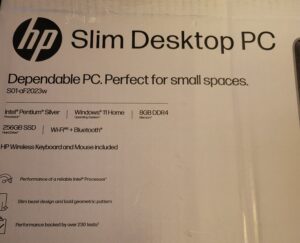 The blue screen of death. The grinding fan. The agonizingly slow startup. These are all signs your once-proud PC might be on its last legs. But before you toss it and shell out for a shiny new machine, consider this: repair versus replace.
The blue screen of death. The grinding fan. The agonizingly slow startup. These are all signs your once-proud PC might be on its last legs. But before you toss it and shell out for a shiny new machine, consider this: repair versus replace.
The answer like that perfect meme, depends. Here’s a breakdown of the factors to consider when deciding on your PC’s fate:
The Age Game: Generally, younger PCs are better repair candidates. For machines under 3 years old, a simple fix like a RAM upgrade or a new hard drive can breathe new life into them. However, for PCs pushing a decade, repairs might become a money pit, constantly playing catch-up with declining performance.
The Dollar Dilemma: Repair costs vary wildly depending on the problem. A quick software fix might be a steal, while a motherboard replacement could cost more than a budget-friendly new PC. Get a diagnosis from a trusted repair shop (or watch some DIY repair tutorials online) to estimate the repair cost.
The Performance Puzzle: Is your slow PC a constant source of frustration? Upgrading key components like RAM or the SSD or HDD or the graphics card can offer a significant performance boost. However, if your needs have drastically changed (think: casual browsing vs. high-end video editing), a new, used or refurbished PC with more powerful hardware might be a wiser investment.
The Eco-Ethical Edge: Don’t underestimate the environmental impact. Repairing your PC extends its lifespan, keeping e-waste out of landfills. If you do choose to replace, consider recycling your old PC or selling it for parts.
The Data Divide: Moving data to a new PC can be a hassle, especially with large files or complex setups. If you’re comfortable transferring data yourself or willing to pay for professional help, this might not be a major concern.
The DIY Dilemma: If you’re tech-savvy and comfortable tinkering, some repairs might be DIY projects. However, for complex issues, a professional’s touch can save you time, frustration, and potentially even further damage.
Ultimately, the decision hinges on your budget, your PC’s age and repairability, and your specific needs. By carefully considering these factors, you can choose the most cost-effective and environmentally responsible path, whether it’s a repair that keeps your old friend chugging along or a fresh start with a brand new PC.
Is it Safe to Take Your Computer to a Repair Shop? A Trustworthy Tech Tune-Up or Privacy Peril?
 The dreaded computer gremlin strikes. Your once-loyal machine sputters, groans, or refuses to budge altogether. Panic sets in, but a beacon of hope appears: the computer repair shop. Yet, a nagging doubt lingers – is it safe to entrust your precious device, brimming with personal information, to a stranger?
The dreaded computer gremlin strikes. Your once-loyal machine sputters, groans, or refuses to budge altogether. Panic sets in, but a beacon of hope appears: the computer repair shop. Yet, a nagging doubt lingers – is it safe to entrust your precious device, brimming with personal information, to a stranger?
The answer, like most things in tech, is nuanced. Repair shops can be lifesavers, but navigating them requires caution. Here’s a breakdown of the risks and how to mitigate them:
The Data Domino Effect: Your computer harbors your documents, photos, and maybe even financial records. Unethical technicians could exploit this access.
Safeguard Strategy: Back up your data religiously. Cloud storage or external hard drives are your friends. If critical information remains, consider removing it before the shop visit (consult a professional for secure deletion methods if needed).
The Parts Prank: Replacing faulty components is a common repair, but some shops might install used or lower-quality parts, inflating your bill or compromising performance.
Transparency is Key: Ask about parts beforehand. Request genuine parts from reputable brands and get a written quote specifying what’s being replaced.
The Phantom Fix: Beware of shops that diagnose unnecessary repairs or inflate problems.
Knowledge is Power: Research common issues for your computer model. Be clear and concise when describing the problem. Don’t be afraid to get a second opinion if the diagnosis sounds fishy.
Finding the Trustworthy Techie: Not all repair shops are created equal.
Reputation Matters: Research online reviews and ask friends for recommendations. Look for shops with certifications from major tech brands.
Ask Questions: Don’t be shy! Inquire about their repair process, data security practices, and warranty policies. A shop comfortable answering your questions is likely a good sign.
By following these steps, you can transform your computer repair shop visit from a gamble into a strategic move. With a little preparation and the right shop, your computer will be back in fighting form, minus the security scare.
The Perfect Storm: Why Crippling Cyberattacks are on the Rise
 Crippling cyberattacks, particularly ransomware assaults, are plaguing businesses and government agencies across industries. From private healthcare providers to critical infrastructure like pipelines, no entity seems immune. This alarming trend isn’t a random surge; it’s a confluence of factors creating a perfect storm for cybercriminals.
Crippling cyberattacks, particularly ransomware assaults, are plaguing businesses and government agencies across industries. From private healthcare providers to critical infrastructure like pipelines, no entity seems immune. This alarming trend isn’t a random surge; it’s a confluence of factors creating a perfect storm for cybercriminals.
1. The Exponential Growth of Valuable Data: Businesses and governments hold a treasure trove of sensitive data – financial records, patient information, intellectual property – and this data is a goldmine for attackers. Ransomware encrypts this data, rendering it inaccessible until a ransom is paid. The more valuable the data, the higher the ransom demanded, leading to crippling financial losses for victims.
2. The Evolving Threat Landscape: Cybercriminals are constantly innovating. Gone are the days of basic phishing emails. Today’s attacks are sophisticated, exploiting vulnerabilities in complex IT systems and leveraging social engineering tactics to bypass even the most well-trained employees.
3. The Remote Work Revolution: The shift to remote work during the pandemic created a larger attack surface for businesses. Employees accessing corporate networks from unsecured home environments introduces new vulnerabilities. Additionally, the increased reliance on cloud-based tools expands the potential entry points for attackers.
4. The Rise of Ransomware-as-a-Service (RaaS): Cybercrime has become an industry, with RaaS platforms offering easy-to-use ransomware tools to anyone with an internet connection. This democratizes cyberattacks, making them accessible to a wider range of criminals, not just highly skilled hackers.
5. The Allure of Easy Money and Low Risk: The success rates for cyberattacks, particularly ransomware, are concerningly high. The potential for significant financial gain, coupled with the relatively low risk of getting caught due to the global and anonymous nature of the internet, makes cybercrime a tempting proposition for malicious actors.
6. The Vulnerability of Outdated Infrastructure: Many businesses and government agencies struggle to keep pace with the ever-evolving cyber threat landscape. They rely on outdated IT systems with known vulnerabilities, making them easy targets for attackers.
7. The Lack of Cybersecurity Awareness: Human error remains a significant factor in cyberattacks. Phishing emails and social engineering tactics continue to be effective because employees may not be adequately trained on cybersecurity best practices.
8. The Digital Divide in Leadership: In an increasingly digital world, a leadership gap exists where those in power may not fully grasp the intricacies of cybersecurity threats. This lack of understanding can hinder proactive measures and make it difficult to allocate appropriate resources to address cyber vulnerabilities.
What Can Be Done?
There’s no silver bullet, but a multi-pronged approach is crucial. Businesses and government agencies need to invest in robust cybersecurity infrastructure, prioritize employee training, and implement strong data backup and recovery plans. Additionally, international cooperation to track down cybercriminals and disrupt their operations is essential.
Bridging the Digital Divide: Encouraging a more digitally literate leadership class is crucial. This can be achieved through targeted training programs, fostering a culture of innovation within government, and potentially even considering age limitations for certain positions.
By acknowledging the reasons behind the rise of cyberattacks, businesses and government agencies can take proactive steps to defend themselves and mitigate the potential for crippling disruptions. The future of cyberspace may be uncertain, but vigilance, a commitment to robust cybersecurity, and a digitally informed leadership are the best weapons we have in this ongoing battle.
Windows Through Time: A Journey Across the Panes of Microsoft’s Evolution
 One of my interview questions is always: “name all the Windows operating systems since XP.” And overall, I’m a fan of Microsoft and Bill Gates and the late Paul Allen. In the vast landscape of digital innovation, Microsoft Windows stands as a towering giant, shaping the way we have interacted with computers since Gates purchased 86-DOS for $50,000. From humble beginnings to a ubiquitous presence in homes and offices worldwide, the history of MS Windows is a fascinating tale of technological advancement and digital design.
One of my interview questions is always: “name all the Windows operating systems since XP.” And overall, I’m a fan of Microsoft and Bill Gates and the late Paul Allen. In the vast landscape of digital innovation, Microsoft Windows stands as a towering giant, shaping the way we have interacted with computers since Gates purchased 86-DOS for $50,000. From humble beginnings to a ubiquitous presence in homes and offices worldwide, the history of MS Windows is a fascinating tale of technological advancement and digital design.
Genesis of Windows:
The Windows saga technically began in 1981 with 86-DOS and then went into widespread adoption in 1985 with the advent of Windows 1.0, a graphical extension for MS-DOS. Though not an instant hit, it laid the groundwork for a revolutionary approach to computing. The introduction of a graphical user interface (GUI) marked a departure from the command-line interfaces of the past, making computing more accessible to a broader audience.
Windows 95: The Game-Changer:
Windows 95, often hailed as a milestone in Microsoft’s journey, hit the shelves in, unsurprisingly, 1995. This release introduced the iconic Start menu, taskbar, and a simplified user interface, making it a user-friendly environment for millions. The graphical overhaul set a new standard for personal computing, and the CD-ROM distribution brought it to the masses.
The Millennium Misstep:
Windows ME (Millennium Edition) followed in 2000, attempting to bridge the gap between the 9x series and the NT-based systems. However, plagued by stability issues, it failed to capture the success of its predecessors. Despite its shortcomings, Windows ME laid the groundwork for future innovations in multimedia and system restoration features.
XP: The Long-Lasting Legacy:
Windows XP, released in 2001, became a symbol of stability and user-friendliness. Its longevity was unprecedented, with support lasting until 2014. XP not only refined the Windows experience but also introduced features like System Restore and a fresh visual style. Its enduring popularity makes it one of the most beloved Windows versions.
Vista and 7: Peaks and Valleys:
Windows Vista, launched in 2007, faced criticism for its performance issues and hardware demands. However, it laid the foundation for Windows 7, released in 2009, which redeemed Microsoft’s reputation. Windows 7 refined the Vista experience, offering improved performance, a streamlined taskbar, and enhanced security features.
Windows 8: A Touch of Controversy:
Windows 8, released in 2012, aimed to bridge the gap between traditional PCs and touchscreen devices. Its radical departure from the familiar Start menu stirred controversy, but it marked a significant step toward a unified experience across various device types. The subsequent Windows 8.1 addressed user concerns, bringing back the Start button.
Windows 10: A Unified Ecosystem:
Launched in 2015, Windows 10 emerged as a synthesis of the best elements from previous versions. It introduced a seamless ecosystem, with a universal app platform and a return to the familiar Start menu. Windows 10 also embraced a continuous update model, ensuring users had access to the latest features and security enhancements.
The Future of Windows:
As technology continues to evolve, Microsoft remains committed to the Windows platform. With innovations like Windows 11 and beyond, the focus is on enhancing user experiences, optimizing performance, and adapting to the changing landscape of computing.
Conclusion:
The history of MS Windows is a captivating narrative of innovation, adaptation, and user-centric design. From the early days of Windows 1.0 to the latest iterations, Microsoft’s flagship operating system has played a pivotal role in shaping the digital era. As we peer into the future, the Windows story is far from over, promising continued evolution and groundbreaking developments.


