 Living in a vibrant city like Louisville means being on the go! Whether you’re a remote worker, a student catching up on studies, or just enjoying a coffee break, free Wi-Fi is a lifesaver. But before you dive into that public network, here’s a guide to Louisville’s top free Wi-Fi hotspots, along with some essential security tips to keep your data safe while you surf.
Living in a vibrant city like Louisville means being on the go! Whether you’re a remote worker, a student catching up on studies, or just enjoying a coffee break, free Wi-Fi is a lifesaver. But before you dive into that public network, here’s a guide to Louisville’s top free Wi-Fi hotspots, along with some essential security tips to keep your data safe while you surf.
Top 5 Wi-Fi Havens in Louisville:
Coffee Shop Culture: Louisville boasts a thriving coffee scene, and many cafes offer free Wi-Fi for their customers. Try out locally-owned favorites like Heine Brothers’ with its warm atmosphere and focus on ethically sourced beans, or Highlands Coffee Company, known for its spacious seating and delicious pastries.
Libraries on the Loop: Louisville’s library system, Louisville Free Public Library (LFPL), offers a network of branches strategically placed around the city. Not only do they have free Wi-Fi, but LFPL is a treasure trove of resources, from books and audiobooks to computer labs and even 3D printers!
Public Parks with a Tech Twist: Who says you can’t enjoy nature and stay connected? Louisville’s scenic parks like Waterfront Park or Cherokee Park offer free public Wi-Fi in designated areas. Spread out a blanket, soak up the sun, and get some work done with a beautiful view.
Museums on Wi-Fi: Louisville’s vibrant museum scene allows you to explore art, history, and more – and many museums offer free Wi-Fi for visitors. Catch up on emails between fascinating exhibits at The Speed Art Museum, or connect with friends after learning about Louisville’s past at the Frazier History Museum.
Independent Breweries with a Hoppy Connection: Louisville’s craft beer scene is booming, and many independent breweries offer free Wi-Fi to their patrons. Grab a locally brewed pint and connect with fellow beer lovers while you catch up online at places like 3rd Turn Brewing or Mile Wide Brewing Co.
Staying Secure on Public Wi-Fi:
Now that you know where to find free Wi-Fi, here are some essential security tips:
Avoid Sensitive Transactions: Public Wi-Fi isn’t ideal for online banking, shopping, or anything involving sensitive information like passwords.
Use a VPN: A Virtual Private Network encrypts your internet traffic, adding an extra layer of security on public networks.
Beware of Phishing Sites: Don’t click on suspicious links or download unknown files – they could be attempts to steal your data.
Stick to HTTPS: Look for the “https” at the beginning of website addresses – it indicates a secure connection.
Turn Off File Sharing: Disable file sharing on your computer to prevent unauthorized access to your files.
By following these tips and utilizing Louisville’s awesome free Wi-Fi hotspots, you can stay connected and productive while keeping your data safe. So grab your laptop, explore the city, and get ready to enjoy a secure and connected Louisville experience!
The Impact of AI on Future PC Repairs
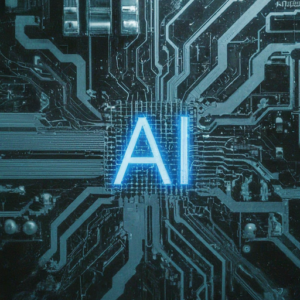 Artificial Intelligence (AI) is revolutionizing various industries, and the realm of PC repairs is no exception. As AI technology continues to advance, its integration into PC repair processes promises to bring about significant changes, enhancing efficiency, accuracy, and overall customer satisfaction. In this blog post, we will explore the potential impact of AI on future PC repairs and what it means for both technicians and end-users.
Artificial Intelligence (AI) is revolutionizing various industries, and the realm of PC repairs is no exception. As AI technology continues to advance, its integration into PC repair processes promises to bring about significant changes, enhancing efficiency, accuracy, and overall customer satisfaction. In this blog post, we will explore the potential impact of AI on future PC repairs and what it means for both technicians and end-users.
1. Automated Diagnostics
One of the most significant ways AI is transforming PC repairs is through automated diagnostics. Traditionally, diagnosing a computer issue could take hours, requiring a technician to manually check each component and run various tests. AI-driven diagnostic tools can now perform these tasks in a fraction of the time. By analyzing data from thousands of previous repairs and real-time system information, AI can quickly identify the root cause of a problem and suggest the most effective solution.
2. Predictive Maintenance
AI’s predictive capabilities are set to change the way we approach PC maintenance. Instead of waiting for a component to fail, predictive maintenance uses AI algorithms to analyze data from sensors and usage patterns to predict when a part is likely to fail. This allows users to replace components proactively, minimizing downtime and preventing data loss. For businesses, this can mean significant cost savings and increased productivity.
3. Enhanced Troubleshooting
AI-powered troubleshooting tools can guide technicians through complex repair processes. For instance, AI systems can provide step-by-step instructions and real-time feedback, ensuring that even less experienced technicians can perform repairs accurately. This democratization of expertise means that high-quality repairs are more accessible, reducing the need for specialized knowledge and training.
4. Virtual Assistants and Chatbots
AI-driven virtual assistants and chatbots are becoming increasingly common in customer service, and their application in PC repairs is growing. These AI tools can handle a variety of customer inquiries, from basic troubleshooting tips to scheduling repair appointments. By handling routine tasks, virtual assistants free up human technicians to focus on more complex issues, improving overall efficiency.
5. Remote Repairs
Remote repair services are gaining traction, especially in the post-pandemic world where remote work has become the norm. AI can enhance remote repairs by enabling technicians to diagnose and fix problems over the internet. AI-driven remote diagnostic tools can assess a system’s health and identify issues without needing physical access to the device. This can be particularly beneficial for quick fixes and minor issues, reducing the need for in-person visits.
6. Quality Assurance
AI can significantly improve quality assurance in PC repairs. By analyzing vast amounts of data from past repairs, AI can identify common errors and suggest best practices. This continuous learning process helps ensure that repairs are performed correctly the first time, reducing the likelihood of repeat issues and increasing customer satisfaction.
7. Customization and Personalization
AI enables a higher degree of customization and personalization in PC repairs. For example, AI systems can tailor their diagnostic and repair processes based on the specific hardware and software configurations of a user’s computer. This personalized approach ensures that repairs are not only effective but also optimized for the user’s unique setup, resulting in better performance and a longer lifespan for the device.
8. Cost Efficiency
The integration of AI in PC repairs can lead to significant cost savings. Automated diagnostics and predictive maintenance reduce the time and resources needed for each repair, allowing repair companies to handle more cases with the same workforce. Additionally, the improved accuracy and efficiency of AI-driven repairs mean fewer returns and less need for rework, further cutting costs.
Conclusion
The impact of AI on future PC repairs is profound, promising to revolutionize the industry in ways that enhance efficiency, accuracy, and customer satisfaction. From automated diagnostics and predictive maintenance to enhanced troubleshooting and remote repairs, AI is set to make PC repairs faster, more reliable, and more accessible. As AI technology continues to evolve, we can expect even more innovative applications that will further transform the landscape of PC repairs. At On-Site Louisville Computer Repair Company, we are excited to embrace these advancements and continue providing top-notch service to our customers.
Tech Savvy Seniors: Combating Scams Targeting Louisville’s Elderly Population
 Louisville, Kentucky, is a vibrant city steeped in history and renowned for its Southern hospitality. But this same hospitality can sometimes leave our older residents vulnerable to scams, especially those targeting tech knowledge. With the rise of online communication and digital services, scammers have developed sophisticated methods to exploit trust and steal money from unsuspecting victims.
Louisville, Kentucky, is a vibrant city steeped in history and renowned for its Southern hospitality. But this same hospitality can sometimes leave our older residents vulnerable to scams, especially those targeting tech knowledge. With the rise of online communication and digital services, scammers have developed sophisticated methods to exploit trust and steal money from unsuspecting victims.
This article aims to empower Louisville’s tech-savvy seniors with the knowledge to identify and combat these scams. By recognizing the red flags and understanding common tactics, you can protect yourself and your loved ones from falling prey to these deceptive schemes.
Common Scams Targeting Seniors
Phone Scams: Scammers often impersonate legitimate organizations like Social Security, Medicare, or even your local utility company. They may claim there’s a problem with your account or threaten legal action if you don’t make an immediate payment.
Tech Support Scams: You might receive a pop-up notification on your computer warning of a virus or system error. The scammer then offers to fix the problem for a fee, often pressuring you to give them remote access to your device.
Phishing Emails: These emails appear to be from trusted sources like your bank, credit card company, or even a grandchild in trouble. They often contain a link that, when clicked, directs you to a fake website designed to steal your personal information.
Grandparent Scam: This scam involves a scammer calling and pretending to be a grandchild in a desperate situation, needing money urgently. The scammer preys on the grandparent’s affection and concern, urging them to send money quickly without verifying the story.
Tips for Staying Safe Online
Be Wary of Unsolicited Calls: Never give out personal information or financial details over the phone unless you initiated the call yourself. It’s always best to verify the caller’s identity by calling the official number of the organization they claim to represent.
Don’t Click on Suspicious Links: If you receive an email with a link, don’t hover over it with your mouse. Legitimate companies won’t pressure you to click on links in their emails.
Never Give Remote Access to Your Computer: If you receive a pop-up warning about a virus, don’t call the number provided. Restart your computer in safe mode and run a scan with your trusted antivirus software.
Verify Information Directly: If a grandchild or relative contacts you about needing money urgently, don’t send anything until you confirm the story by calling them directly at a known phone number.
Stay Informed: Talk to your friends, family, and trusted local resources like the Louisville Metro Senior Services Department about the latest scams targeting seniors.
Empowering Our Community
By staying informed and adopting safe online practices, Louisville’s tech-savvy seniors can protect themselves and their loved ones from these scams. Remember, knowledge is power. Don’t hesitate to reach out to trusted friends, family, or your local computer repair service provider like On-Site Louisville Computer Repair Co. if you have any questions or concerns. Together, we can build a safer online environment for everyone in our community.
Has your computer been acting strangely lately? Pop-up warnings, sluggish performance, or suspicious emails can all be signs of a scam attempt. We provide highly convenient in home computer service in Louisville, KY. Don’t wait until it’s too late! On-Site Louisville Computer Repair Co. can help you identify and remove malware, secure your online presence, and ensure your computer is running smoothly. We offer senior discounts and can even come to your home or office for your convenience. Call us today at (502) 963-3981 for a free consultation and peace of mind!
No, You Have Not Been Hacked
 Ever feel a pit in your stomach when you see a suspicious email, a sluggish computer, or a weird Facebook notification? You’re not alone! Many people jump to the conclusion they’ve been hacked, but in reality, it’s almost never the case. Let’s debunk the myths and separate the “hack” from the “harmless.” Shall we?
Ever feel a pit in your stomach when you see a suspicious email, a sluggish computer, or a weird Facebook notification? You’re not alone! Many people jump to the conclusion they’ve been hacked, but in reality, it’s almost never the case. Let’s debunk the myths and separate the “hack” from the “harmless.” Shall we?
Maybe we can start by defining what hacking means. According to the computer security company Kaspersky: Hacking is the act of identifying and then exploiting weaknesses in a computer system or network, usually to gain unauthorized access to personal or organizational data. I like that definition. “Unauthorized” is the key word, I think.
Myth #1: Every Odd Email Means a Hacked Account
So if I see emails with strange subject lines, misspelled senders, and dubious attachments are those hacks? No, that’s regular spam and phishing spam. While these can be phishing attempts (a sneaky way to steal your information), they don’t necessarily mean your account has been hacked. Think of them as relentless telemarketers of the digital age – annoying, but not a sign of a break-in.
Myth #2: Slow Computer is a Hacker
Yes, a malware infection can definitely slow down your computer. However, a sluggish computer is usually the result of bad specs and bad software environment management or bad internet – not a hack. Before you panic about a hacker try using a local computer repair shop in Louisville, KY or wherever you are to help you evaluate the poor PC performance.
Myth #3: Facebook Friend Request From Someone Already on Your Friend List or a Random Person or my Friends Say I Have an Imposter Account Means I’m Hacked?
Even if someone has created a Facebook page with your stolen picture and sends out friend requests in your name. It’s not a hack. They’re attempting to scam your friends out of money.
So What Is The Real Chance I’ve Been Hacked?
Nearly zero.
Fighting Spam and Staying Secure
Don’t let spam emails or a slow computer or a phony duplicate Facebook account send you into a hacking frenzy. Most of these spam threats can simply be ignored and they will go away. But here are a few tips:
Be Spam Savvy: Identify spam emails and report to your email provider.
Strong Passwords: Use unique, complex passwords for all your online accounts.
Regular Backups: Back up your important data regularly to an external hard drive.
When in Doubt, We’re Here to Help!
If you’re still concerned about a potential hack, and need Computer Hacking Help in Louisville, KY or simply want some peace of mind call our IT Security specialists at On-Site Louisville Computer Repair Co. — we are here for you! We offer diagnostic services to identify any security issues and can help you implement preventative measures and education to keep your computer and you safer. So, relax, breathe, and let us handle the tech troubles!
La Grange, KY – Oldham County Residents Connect with New Fiber Network
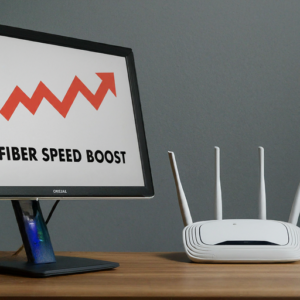 Oldham County, Kentucky, residents are celebrating a new era of lightning-fast internet with the launch of a county-wide fiber optic network. This initiative, a public-private partnership between Oldham County and telecommunications giant Brightspeed, brings cutting-edge fiber technology to over 20,000 homes and businesses across the county.
Oldham County, Kentucky, residents are celebrating a new era of lightning-fast internet with the launch of a county-wide fiber optic network. This initiative, a public-private partnership between Oldham County and telecommunications giant Brightspeed, brings cutting-edge fiber technology to over 20,000 homes and businesses across the county.
The $35 million project marks a significant step forward in bridging the digital divide in Oldham County. Previously, many residents, particularly those in outlying areas, struggled with slow and unreliable internet access. This limited their ability to work remotely, participate in online learning, and access essential online services.
“For too long, residents of Oldham County, especially in rural areas, have been left behind in the digital age,” said Oldham County Judge-Executive Kenneth Petrie. “This project ensures that everyone in our county has access to the high-speed internet they need to thrive in today’s world.”
Brightspeed, formed from the merger of Lumen Technologies and MetroNet, is known for its commitment to deploying fiber optic networks in underserved communities. “We are proud to partner with Oldham County to bring fiber-optic internet to residents and businesses,” said Brightspeed CEO Tom Petit. “This investment will unlock a new era of opportunity and growth for the entire community.”
Fiber optic technology offers significant advantages over traditional copper cable internet. Fiber transmits data using light pulses, resulting in much faster speeds, lower latency, and greater reliability. This newfound connectivity will empower residents to:
Work remotely with ease and efficiency.
Participate in online learning opportunities.
Access telehealth services for improved healthcare access.
Stream high-definition content without buffering.
Take advantage of the ever-growing range of online services.
The Oldham County fiber project is expected to be completed within the next 18 months. Residents can visit the Brightspeed website or attend upcoming community outreach events to learn more about service availability and pricing plans.
This project serves as a model for other communities seeking to bridge the digital divide and empower their residents with the tools they need to succeed in the 21st century.
Show drafts
High-Speed Internet? We Can Help You Get the Most Out Of It!
At On-Site Louisville Computer Repair Co., we’re thrilled about the arrival of high-speed fiber internet in Oldham County! With faster speeds and improved reliability, residents can now unlock the full potential of their computers and our services.
Whether you’re a business owner looking to maximize productivity or a homeowner ready to explore the possibilities of online gaming and streaming, we can help you get the most out of your new connection. Our technicians are experts in all things computer-related, and we offer a wide range of services to keep your devices running smoothly, including:
Computer Tune-Ups & Upgrades: Ensure your computer is operating at peak performance to fully experience the benefits of fiber internet.
Data Transfer & Backup: Moving to a new device or worried about data loss? We can securely transfer your files and set up reliable backups.
Network Security Solutions: Protect your devices and network from online threats with our comprehensive security solutions.
Troubleshooting & Repair: Having any issues with your computer or internet connection? We’ll diagnose the problem and get you back online quickly.
We understand that navigating the tech world can be overwhelming. That’s why we offer On-Site computer service in Oldham County, KY — bringing our expertise directly to your home or business.
We service La Grange, Crestwood, Goshen, Buckner, Pewee Valley, Westport, Orchard Grass Hills, River Bluff, Park Lake and more. Contact On-Site Louisville Computer Repair Co. today to schedule an appointment and let us help you harness the power of your new fiber internet connection!


