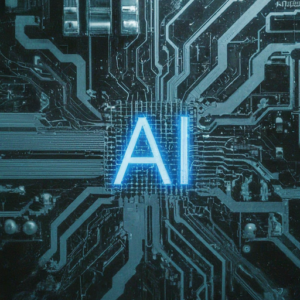 Artificial Intelligence (AI) is revolutionizing various industries, and the realm of PC repairs is no exception. As AI technology continues to advance, its integration into PC repair processes promises to bring about significant changes, enhancing efficiency, accuracy, and overall customer satisfaction. In this blog post, we will explore the potential impact of AI on future PC repairs and what it means for both technicians and end-users.
Artificial Intelligence (AI) is revolutionizing various industries, and the realm of PC repairs is no exception. As AI technology continues to advance, its integration into PC repair processes promises to bring about significant changes, enhancing efficiency, accuracy, and overall customer satisfaction. In this blog post, we will explore the potential impact of AI on future PC repairs and what it means for both technicians and end-users.
1. Automated Diagnostics
One of the most significant ways AI is transforming PC repairs is through automated diagnostics. Traditionally, diagnosing a computer issue could take hours, requiring a technician to manually check each component and run various tests. AI-driven diagnostic tools can now perform these tasks in a fraction of the time. By analyzing data from thousands of previous repairs and real-time system information, AI can quickly identify the root cause of a problem and suggest the most effective solution.
2. Predictive Maintenance
AI’s predictive capabilities are set to change the way we approach PC maintenance. Instead of waiting for a component to fail, predictive maintenance uses AI algorithms to analyze data from sensors and usage patterns to predict when a part is likely to fail. This allows users to replace components proactively, minimizing downtime and preventing data loss. For businesses, this can mean significant cost savings and increased productivity.
3. Enhanced Troubleshooting
AI-powered troubleshooting tools can guide technicians through complex repair processes. For instance, AI systems can provide step-by-step instructions and real-time feedback, ensuring that even less experienced technicians can perform repairs accurately. This democratization of expertise means that high-quality repairs are more accessible, reducing the need for specialized knowledge and training.
4. Virtual Assistants and Chatbots
AI-driven virtual assistants and chatbots are becoming increasingly common in customer service, and their application in PC repairs is growing. These AI tools can handle a variety of customer inquiries, from basic troubleshooting tips to scheduling repair appointments. By handling routine tasks, virtual assistants free up human technicians to focus on more complex issues, improving overall efficiency.
5. Remote Repairs
Remote repair services are gaining traction, especially in the post-pandemic world where remote work has become the norm. AI can enhance remote repairs by enabling technicians to diagnose and fix problems over the internet. AI-driven remote diagnostic tools can assess a system’s health and identify issues without needing physical access to the device. This can be particularly beneficial for quick fixes and minor issues, reducing the need for in-person visits.
6. Quality Assurance
AI can significantly improve quality assurance in PC repairs. By analyzing vast amounts of data from past repairs, AI can identify common errors and suggest best practices. This continuous learning process helps ensure that repairs are performed correctly the first time, reducing the likelihood of repeat issues and increasing customer satisfaction.
7. Customization and Personalization
AI enables a higher degree of customization and personalization in PC repairs. For example, AI systems can tailor their diagnostic and repair processes based on the specific hardware and software configurations of a user’s computer. This personalized approach ensures that repairs are not only effective but also optimized for the user’s unique setup, resulting in better performance and a longer lifespan for the device.
8. Cost Efficiency
The integration of AI in PC repairs can lead to significant cost savings. Automated diagnostics and predictive maintenance reduce the time and resources needed for each repair, allowing repair companies to handle more cases with the same workforce. Additionally, the improved accuracy and efficiency of AI-driven repairs mean fewer returns and less need for rework, further cutting costs.
Conclusion
The impact of AI on future PC repairs is profound, promising to revolutionize the industry in ways that enhance efficiency, accuracy, and customer satisfaction. From automated diagnostics and predictive maintenance to enhanced troubleshooting and remote repairs, AI is set to make PC repairs faster, more reliable, and more accessible. As AI technology continues to evolve, we can expect even more innovative applications that will further transform the landscape of PC repairs. At On-Site Louisville Computer Repair Company, we are excited to embrace these advancements and continue providing top-notch service to our customers.


 Louisville, Kentucky, is a vibrant city steeped in history and renowned for its Southern hospitality. But this same hospitality can sometimes leave our older residents vulnerable to scams, especially those targeting tech knowledge. With the rise of online communication and digital services, scammers have developed sophisticated methods to exploit trust and steal money from unsuspecting victims.
Louisville, Kentucky, is a vibrant city steeped in history and renowned for its Southern hospitality. But this same hospitality can sometimes leave our older residents vulnerable to scams, especially those targeting tech knowledge. With the rise of online communication and digital services, scammers have developed sophisticated methods to exploit trust and steal money from unsuspecting victims. Ever feel a pit in your stomach when you see a suspicious email, a sluggish computer, or a weird Facebook notification? You’re not alone! Many people jump to the conclusion they’ve been hacked, but in reality, it’s almost never the case. Let’s debunk the myths and separate the “hack” from the “harmless.” Shall we?
Ever feel a pit in your stomach when you see a suspicious email, a sluggish computer, or a weird Facebook notification? You’re not alone! Many people jump to the conclusion they’ve been hacked, but in reality, it’s almost never the case. Let’s debunk the myths and separate the “hack” from the “harmless.” Shall we?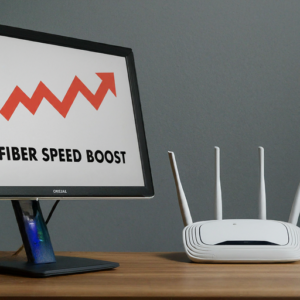 Oldham County, Kentucky, residents are celebrating a new era of lightning-fast internet with the launch of a county-wide fiber optic network. This initiative, a public-private partnership between Oldham County and telecommunications giant Brightspeed, brings cutting-edge fiber technology to over 20,000 homes and businesses across the county.
Oldham County, Kentucky, residents are celebrating a new era of lightning-fast internet with the launch of a county-wide fiber optic network. This initiative, a public-private partnership between Oldham County and telecommunications giant Brightspeed, brings cutting-edge fiber technology to over 20,000 homes and businesses across the county.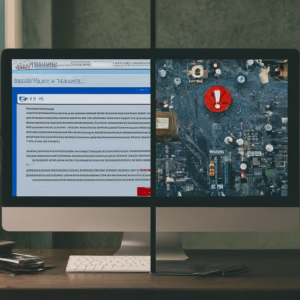 Phishing is a deceptive email or online message designed to trick you into revealing sensitive information, such as passwords or credit card details. Phishers often try to imitate legitimate companies or organizations to gain your trust. Here at On-Site Louisville Computer Repair Co., we see the consequences of phishing scams all too often, and we want to empower you to protect yourself!
Phishing is a deceptive email or online message designed to trick you into revealing sensitive information, such as passwords or credit card details. Phishers often try to imitate legitimate companies or organizations to gain your trust. Here at On-Site Louisville Computer Repair Co., we see the consequences of phishing scams all too often, and we want to empower you to protect yourself! Your computer is humming along, handling tasks with ease and speed. Everything seems perfect, so why bother with servicing? It’s a common misconception that only malfunctioning computers need attention. In reality, regular PC servicing is crucial for maintaining performance, preventing problems, and extending the lifespan of your device.
Your computer is humming along, handling tasks with ease and speed. Everything seems perfect, so why bother with servicing? It’s a common misconception that only malfunctioning computers need attention. In reality, regular PC servicing is crucial for maintaining performance, preventing problems, and extending the lifespan of your device. In the vast sea of the internet, your web browser is your ship. It’s how you navigate the digital world, explore new websites, and interact with online content. But with so many browsers available, choosing the right one can feel overwhelming. Here’s a breakdown of the four major contenders: Firefox, Chrome, Safari, and Edge, to help you chart your course.
In the vast sea of the internet, your web browser is your ship. It’s how you navigate the digital world, explore new websites, and interact with online content. But with so many browsers available, choosing the right one can feel overwhelming. Here’s a breakdown of the four major contenders: Firefox, Chrome, Safari, and Edge, to help you chart your course. In today’s digital age, online marketplaces like Facebook Marketplace offer convenient platforms for buying and selling goods. However, alongside the convenience comes the risk of encountering scams. These scams can be buyer scams or seller scams. That means scams to steal your money as you try to purchase as a buyer OR fake purchasing to steal your items you have listed sale. Understanding the common tactics used in
In today’s digital age, online marketplaces like Facebook Marketplace offer convenient platforms for buying and selling goods. However, alongside the convenience comes the risk of encountering scams. These scams can be buyer scams or seller scams. That means scams to steal your money as you try to purchase as a buyer OR fake purchasing to steal your items you have listed sale. Understanding the common tactics used in  Meta Platforms Inc., formerly known as Facebook, recently unveiled its ambitious plan to establish a cutting-edge $800 million data center campus in Indiana. This strategic move not only signifies Meta’s commitment to expanding its technological infrastructure but also promises to usher in a wave of new job opportunities for the local community and beyond.
Meta Platforms Inc., formerly known as Facebook, recently unveiled its ambitious plan to establish a cutting-edge $800 million data center campus in Indiana. This strategic move not only signifies Meta’s commitment to expanding its technological infrastructure but also promises to usher in a wave of new job opportunities for the local community and beyond.
