
It seems like one of the main issues I deal with at my computer repair company in Louisville, KY is the issue of Windows 10 and Windows 11 upgrade questions. This time it’s a little bit different than the transitions of old. Windows XP adoption and Windows 10 adoption did not have such a stringent hardware requirement.
If I recall Windows 10 required:
Processor: 1 gigahertz (GHz) or faster processor
RAM: 1 GB for 32-bit or 2 GB for 64-bit
Hard disk space: 32 GB or larger
Graphics card: Compatible with DirectX 9 or later with WDDM 1.0 driver
Display: 800 x 600 resolution.
That means you could essentially hang on to any processor and do the upgrade from Windows 7 to Windows 10. This time it’s much different. Microsoft says computers must have at least an Intel 8th gen processor. This is considered a modern processor and NOT “obsolete” by many IT Professionals. As a result, I’m starting to see many people confused when I tell them they need to replace their computer in October.
If you’re using a Windows 10 PC, you’ve likely heard that Microsoft will officially end support for Windows 10 on October 14, 2025. But does that mean you have to get rid of your computer? Not necessarily. Here’s what you need to know about Windows 10’s end of life and your options moving forward.
What Happens When Windows 10 Support Ends?
When Microsoft ends support for an operating system, it stops providing security updates, bug fixes, and official technical support. This means:
No More Security Patches – New vulnerabilities won’t be patched, leaving your system more vulnerable to cyber threats.
No More Feature Updates – While Windows 10 isn’t getting major new features now, it will officially stop receiving any improvements.
Third-Party Support May Decline – Over time, software and hardware manufacturers may stop supporting Windows 10, making it harder to use newer applications and devices.
Do You Have to Upgrade?
The short answer is no, you don’t have to upgrade immediately—your Windows 10 PC will continue to work beyond October 2025. However, staying on an unsupported operating system comes with risks, especially security vulnerabilities. Here are your options:
Upgrade to Windows 11 – If your PC meets Windows 11’s system requirements, upgrading is the safest choice. Windows 11 will continue receiving updates and security patches for years to come.
Keep Using Windows 10 at Your Own Risk – If your PC doesn’t meet Windows 11’s requirements or you’re not ready to upgrade, you can still use Windows 10, but you’ll need to be extra cautious with security. Consider using strong antivirus software and being mindful of online threats.
Look Into Extended Security Updates (ESUs) – Microsoft may offer Extended Security Updates (ESUs) for businesses and enterprises that want to continue using Windows 10. While typically not free, this could be an option for some users who need more time before upgrading.
Switch to a Different Operating System – If you’re not keen on upgrading to Windows 11, you might consider switching to Linux. There are several user-friendly Linux distributions that can breathe new life into older hardware while keeping security updates coming.
What Should You Do Now?
If you want to keep using your current PC past 2025, check if it meets Windows 11’s requirements. If it doesn’t, now is a good time to start planning for an upgrade or exploring alternatives.
Need help with your Windows 10 PC? Contact On-Site Louisville Computer Repair Company us today to discuss your options!
Category Archives: Computer Repair
The Ultimate Step-by-Step Guide to Upgrading to Windows 11
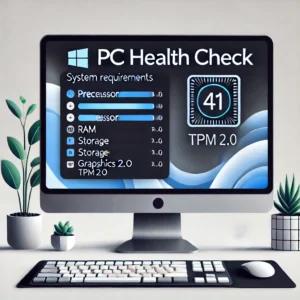 Upgrading to Windows 11 is an exciting opportunity to experience the latest features and improvements from Microsoft. Microsoft will stop supporting Windows 10 on October 14, 2025.. Follow this comprehensive guide to upgrade your PC safely and successfully, complete with illustrations for each step.
Upgrading to Windows 11 is an exciting opportunity to experience the latest features and improvements from Microsoft. Microsoft will stop supporting Windows 10 on October 14, 2025.. Follow this comprehensive guide to upgrade your PC safely and successfully, complete with illustrations for each step.
Step 1: Check System Requirements
Before upgrading, ensure your PC meets the minimum requirements for Windows 11.
1. Processor: 1 GHz or faster and Intel Core 8th gen or newer processor or AMD equivalent.
2. RAM: 4 GB or more.
3. Storage: 64 GB or more available space.
4. Graphics Card: Compatible with DirectX 12 or later with a WDDM 2.0 driver.
5. TPM: Version 2.0 enabled.
To check your system compatibility:
• Use the PC Health Check tool from Microsoft: Download it here.
Pro Tip: If your computer does not have an Intel 8th gen processor and an SSD you need to replace your equipment.
Step 2: Back Up Your Data
Ensure your data is safe before proceeding with the upgrade.
1. External Drive Backup:
o Connect an external hard drive.
o Open File Explorer, select important files, and copy them to the external drive.
2. Cloud Backup:
o Use services like OneDrive or Google Drive to upload critical files.
Step 3: Download Windows 11
Visit Microsoft’s official website to download the upgrade files using the Microsoft Creator Tool. It’s easy to use you can put Windows 11 on a clean flash drive of 8GB or more.
1. Go to the Windows 11 download page.
2. Click Download Now for the Microsoft Creator Tool.
3. Run the Installation Assistant and follow the prompts.
Step 4: Perform a Clean Install
A clean install involves booting your PC from the USB drive and performing a fresh installation of Windows 11.
1. Insert the bootable USB drive into your PC.
2. Restart your PC and enter the boot menu (usually by pressing F12, F2, or Esc during startup; refer to your manufacturer’s guide).
3. Select the USB drive from the boot options.
4. When the Windows Setup screen appears:
o Select your language, time, and keyboard preferences, then click Next.
o Click Install Now.
5. On the “Activate Windows” screen, enter your product key or click “I don’t have a product key” to proceed (if you’re reinstalling).
6. Select Custom: Install Windows only (advanced).
7. Delete existing partitions:
o Select each partition and click Delete to remove them. Ensure you’ve backed up all important data before proceeding.
o Select the unallocated space and click Next to install Windows 11.
8. The installation process will begin. Your PC may restart multiple times; ensure it remains plugged in.
Step 5: Complete the Setup
Once the installation is complete:
1. Follow on-screen prompts to set up preferences like language, time zone, and privacy settings.
2. Sign in with your Microsoft account.
Step 6: Verify and Enjoy
After setup, ensure everything is running smoothly:
1. Check for updates:
o Go to Settings > Update & Security > Windows Update.
o Click Check for Updates to install the latest patches.
2. Explore new features like Snap Layouts, Widgets, and the redesigned Start menu.
Congratulations! You’ve successfully upgraded to Windows 11. If you encounter any difficulties, feel free to reach out to On-Site Louisville Computer Repair Company for expert assistance.
Do I Really Need a New PC for Windows 11?

Microsoft’s Windows 11 has been making waves since its release, offering a sleek new design, enhanced security, and productivity features tailored to modern users. However, the big question on everyone’s mind is: do you need to buy a new PC to use Windows 11? While some users may find their current machines up to the task, others might face the reality of upgrading. Let’s break it down.
Understanding Windows 11’s System Requirements
Before jumping to conclusions, it’s essential to understand what Windows 11 demands from your hardware. Key requirements include:
Processor: 1 GHz or faster with at least 2 cores on a compatible 64-bit processor or System on a Chip (SoC).
RAM: 4 GB or more.
Storage: 64 GB or more.
System Firmware: UEFI, Secure Boot capable.
TPM: Trusted Platform Module (TPM) version 2.0.
Graphics Card: DirectX 12 compatible with WDDM 2.0 driver.
Display: High-definition (720p) display greater than 9″ diagonally with 8 bits per color channel.
While many modern PCs meet these requirements, older systems, especially those lacking TPM 2.0 or Secure Boot, might not be compatible.
How to Check Your PC’s Compatibility
The easiest way to determine if your PC can run Windows 11 is by using Microsoft’s PC Health Check Tool. This free utility scans your system and provides a compatibility report. If your PC doesn’t meet the requirements, it will indicate which components fall short.
Upgrading Your Existing PC vs. Buying a New One
If your current PC doesn’t pass the compatibility test, you have two main options: upgrading certain components or purchasing a new machine. Here’s how to decide:
Option 1: Upgrade Your Existing PC
For Windows 11, the most critical factors are your processor, RAM, and storage. To meet the requirements, your PC must have an 8th generation Intel processor or equivalent AMD processor or newer. If your processor is older, upgrading is typically not practical, as it would require a new motherboard and potentially other components.
Additionally, ensure your PC has at least 8 GB of RAM and an SSD (Solid State Drive). While RAM upgrades are relatively straightforward, if your system lacks an SSD, switching from a traditional hard drive can dramatically improve performance. Without these hardware basics, upgrading your existing PC may not be worth the effort or cost.
Option 2: Buy a New PC
If your PC is several years old or doesn’t support critical features like TPM 2.0 or a modern processor, it might be time to invest in a new machine. While this can be a significant upfront expense, a modern PC offers:
Enhanced security features.
Better performance and energy efficiency.
Compatibility with the latest software and hardware.
Factors to Consider Before Buying
If you decide on a new PC, think about the following:
Purpose: Are you a casual user, gamer, or professional? Choose a machine that suits your needs.
Budget: There are options for every price range, from budget-friendly laptops to high-performance desktops.
Longevity: Investing in a slightly more powerful machine can ensure it stays relevant longer.
Staying on Windows 10: A Viable Option?
If your current PC can’t run Windows 11 and upgrading or replacing it isn’t feasible, you can stick with Windows 10—for now. Microsoft has committed to supporting Windows 10 with updates and security patches until October 14, 2025. This gives you time to plan your next steps without compromising security.
The Benefits of a Wired Ethernet Connection
 In today’s wireless world, it’s easy to overlook the advantages of a good old-fashioned wired Ethernet connection. While Wi-Fi is convenient, there are many situations where Ethernet reigns supreme. I know at my home I have 1000MPBS internet service through Spectrum. On the devices that I connect to wi-fi (laptop, phone, alarm, cameras, smart lights, etc.) I get an average speed of about 400 MBPS down. On my wired ethernet connect that number is about 950 MPBS. So . . .whether you’re working from home, gaming, streaming, or simply looking for the most reliable internet connection, Ethernet offers distinct benefits that can enhance your digital experience.
In today’s wireless world, it’s easy to overlook the advantages of a good old-fashioned wired Ethernet connection. While Wi-Fi is convenient, there are many situations where Ethernet reigns supreme. I know at my home I have 1000MPBS internet service through Spectrum. On the devices that I connect to wi-fi (laptop, phone, alarm, cameras, smart lights, etc.) I get an average speed of about 400 MBPS down. On my wired ethernet connect that number is about 950 MPBS. So . . .whether you’re working from home, gaming, streaming, or simply looking for the most reliable internet connection, Ethernet offers distinct benefits that can enhance your digital experience.
1. Unmatched Speed
Ethernet connections typically offer higher and more consistent speeds compared to Wi-Fi. While modern Wi-Fi standards like Wi-Fi 6 and Wi-Fi 7 are closing the gap, they still struggle with interference and range issues that can reduce real-world performance and cause “drops” and intermittence.
For tasks like:
• Large File Transfers
• High-Resolution Video Streaming (4K or 8K)
• Online Gaming
A wired connection ensures you’re getting the maximum speed your internet provider offers.
2. Superior Stability
One of the biggest drawbacks of Wi-Fi is its susceptibility to interference. Signals can be disrupted by walls, electronic devices, and even other Wi-Fi networks in densely populated areas. Ethernet, on the other hand, delivers a direct, uninterrupted connection. This is crucial for:
• Video Calls: No more awkward freezes during meetings.
• Cloud Workflows: Reliable uploads and downloads without drops.
3. Low Latency
Latency, or “ping,” is the time it takes for data to travel from your device to its destination and back. While Wi-Fi latency has improved, Ethernet is still the gold standard for minimal lag, making it ideal for:
• Online Gamers who need split-second responses.
• Live Streaming Creators who demand real-time performance.
4. Enhanced Security
Ethernet connections offer an added layer of security simply because they are physically tethered. With Wi-Fi, your data is broadcast and susceptible to interception if proper security protocols (like WPA3) aren’t enabled. Ethernet is great for:
• Sensitive Data Work: Finance, legal, or health sectors.
• Home Office Networks: Reduce risk when handling confidential work files.
5. No Signal Dead Zones
Even with a robust Wi-Fi network, certain areas of your home may experience weak or no signal. Ethernet eliminates this issue entirely, allowing you to:
• Extend your network to hard-to-reach rooms using Ethernet cable runs.
• Create stable connections for smart TVs, gaming consoles, or desktop PCs in any location.
6. Supports High-Bandwidth Devices
Devices like gaming PCs, 4K TVs, and NAS (Network-Attached Storage) servers demand a lot of bandwidth. While Wi-Fi can support these devices, Ethernet ensures they perform at their peak without bogging down the network for other users.
7. Future-Proof Your Home Network
Modern Ethernet cables, like Cat 6 or Cat 6a, can handle gigabit and even multi-gigabit speeds, making them a great investment for future internet upgrades. As internet service providers (ISPs) continue to offer faster speeds, having a wired setup ensures you can fully utilize those advancements.
Conclusion
While Wi-Fi remains a convenient and versatile option for most households, a wired Ethernet connection provides unparalleled speed, stability, and security. Whether you’re setting up a dedicated workspace, building a home entertainment system, or enhancing your gaming setup, Ethernet is a worthwhile addition to your home network.
At On-Site Louisville Computer Repair Co., we specialize in setting up wired Ethernet connections for homes and businesses in Louisville, KY, and the surrounding areas. We can do low voltage wiring for new construction or existing structures. Contact us today to learn more about how we can optimize your home network for maximum performance!
Should I Avoid Registry Cleaners Like CCleaner?
 In recent years, registry cleaners like CCleaner have gained popularity among users looking to “optimize” their PC’s performance. In my computer repair practice in Louisville, KY I see quite a few people every year with CCleaner and other registry cleaners on their computers. Some are even built into antivirus software such as Norton, McAfee, Kaspersky, etc. These tools promise to clean up your system’s registry by removing outdated or unnecessary entries, supposedly improving speed and efficiency. However, these claims are often exaggerated, and in many cases, using registry cleaners can cause more harm than good.
In recent years, registry cleaners like CCleaner have gained popularity among users looking to “optimize” their PC’s performance. In my computer repair practice in Louisville, KY I see quite a few people every year with CCleaner and other registry cleaners on their computers. Some are even built into antivirus software such as Norton, McAfee, Kaspersky, etc. These tools promise to clean up your system’s registry by removing outdated or unnecessary entries, supposedly improving speed and efficiency. However, these claims are often exaggerated, and in many cases, using registry cleaners can cause more harm than good.
What is the Windows Registry?
The Windows registry is a database that stores configuration settings and options for your operating system and installed applications. Over time, entries can accumulate from software installs, uninstalls, and general system use. Some claim that these leftover entries slow down your computer, but this is mostly a myth.
Why Registry Cleaners are Unnecessary (and Dangerous)
While it’s true that unused or old registry entries can exist, they rarely have any noticeable impact on performance. Modern Windows operating systems are designed to handle minor clutter in the registry with no problem. More importantly, removing or altering the wrong registry entry can lead to serious issues, such as software malfunction, system instability, or even a complete operating system failure.
Registry cleaners do not always understand which entries are safe to delete, and the potential risk far outweighs the minor space or perceived performance gain you might achieve.
Microsoft’s Official Stance
Microsoft, the company behind Windows which runs on a vast majority{ roughly 71% as of the writing of this post) of the world’s computers, advises against the use of registry cleaning utilities. In fact, Microsoft has made their position clear on the use of these tools in their official support policy. They state that registry cleaners are unnecessary and can lead to serious issues on your PC.
Better Alternatives
If you’re looking to optimize your PC’s performance, there are much safer and more effective ways to do so:
1. Uninstall unnecessary programs: Use the built-in Windows uninstaller to remove programs you no longer use.
2. Disable startup apps: You can improve boot times by limiting the number of apps that launch when you start your computer.
3. Run a simple virus scan: Malware or other unwanted software can significantly slow down your computer. Regularly running antivirus software can keep your system secure and fast.
4. Hire a professional computer repair and service company do an annual tune up and virus check on your computer.
Conclusion
While the idea of cleaning up your registry might sound appealing, the reality is that it can do more harm than good. Microsoft’s official recommendation is to avoid registry cleaners, and instead, focus on safer, more effective methods of maintaining your PC’s health and performance. Always remember: If it’s not broken, don’t try to fix it!
On
What is Windows S-Mode and How Do I Get Rid of It?
 Windows S-Mode is a streamlined version of Windows designed to enhance security and performance. However, it comes with limitations that might not be suitable for everyone. The main problem I see at my computer repair company in Louisville is that S-Mode blocks you from downloading any apps that are not Microsoft owned. Even Google Chrome! How absurd. Nevertheless, in this blog post, I’ll explain what Windows S-Mode is, its benefits and drawbacks, and how you can switch out of it.
Windows S-Mode is a streamlined version of Windows designed to enhance security and performance. However, it comes with limitations that might not be suitable for everyone. The main problem I see at my computer repair company in Louisville is that S-Mode blocks you from downloading any apps that are not Microsoft owned. Even Google Chrome! How absurd. Nevertheless, in this blog post, I’ll explain what Windows S-Mode is, its benefits and drawbacks, and how you can switch out of it.
What is Windows S-Mode?
Windows S-Mode is a special mode of Windows 10 and Windows 11 that restricts users to installing apps only from the Microsoft Store. The primary goals of S-Mode are to improve security and performance. Here’s how:
Enhanced Security: By allowing apps only from the Microsoft Store, S-Mode reduces the risk of downloading malicious software. All apps in the Store are verified by Microsoft for security and compliance.
Better Performance: S-Mode is designed to run faster and more efficiently. It can be particularly beneficial for low-end devices by providing quicker boot times and better battery life.
Simplicity: With fewer variables to manage, S-Mode offers a more straightforward, user-friendly experience, ideal for non-tech-savvy users.
Drawbacks of Windows S-Mode
While S-Mode has its advantages, it also comes with several limitations:
App Restrictions: You can only install apps from the Microsoft Store. This restriction means popular apps like Google Chrome or Adobe Photoshop, which are not available in the Store, cannot be installed.
Limited Browser Choice: Microsoft Edge is the default and only web browser available in S-Mode. If you prefer another browser, you will need to switch out of S-Mode.
Customization Limits: S-Mode restricts certain system settings and configurations, limiting how you can customize your device.
How to Switch Out of Windows S-Mode
If you find that S-Mode’s restrictions outweigh its benefits, you can switch to the standard version of Windows 10 or Windows 11. Here’s how:
Open Settings: Click on the Start menu and select Settings.
Navigate to Update & Security: In the Settings window, select Update & Security.
Go to Activation: Click on Activation in the sidebar.
Switch to Windows 10 Home or Pro: Under the “Switch to Windows 10 Home/Pro” or “Switch to Windows 11 Home/Pro” section, click on the “Go to the Store” link.
Follow the Instructions: In the Microsoft Store, click the “Get” button under the Switch out of S-Mode page. Follow the on-screen instructions to complete the process.
Note: Switching out of S-Mode is a one-way process. Once you switch, you cannot go back to S-Mode.
Conclusion
Windows S-Mode offers a more secure and efficient computing experience, particularly suited for educational and business environments. However, it totally resticts your computer usage which is ridculous. The only time I can imagine using it being a good idea is a kid under 12? Maybe? At On-Site Louisville Computer Repair Company, we can help you get rid of it. Long story short. This is another Microsoft debacle.
For more tech insights and updates, keep following our blog, PC News. If you need any assistance with your PC, feel free to contact us at (502) 963-3981 or visit our website at computerrepairlouisvilleky.com.
Mesh Networks vs. Traditional Routers: Which is Right for You?
 In the ever-evolving landscape of home and office networking, choosing the right Wi-Fi solution can be a daunting task. With the rise of mesh networks, the traditional router no longer stands as the sole option for providing wireless connectivity. But how do you decide which is the right fit for your needs? In this article, we’ll dive into the differences between mesh networks and traditional routers, helping you make an informed decision.
In the ever-evolving landscape of home and office networking, choosing the right Wi-Fi solution can be a daunting task. With the rise of mesh networks, the traditional router no longer stands as the sole option for providing wireless connectivity. But how do you decide which is the right fit for your needs? In this article, we’ll dive into the differences between mesh networks and traditional routers, helping you make an informed decision.
What Are Traditional Routers?
Traditional routers have been the cornerstone of home and office networks for years. These devices connect directly to your modem and broadcast a Wi-Fi signal throughout the area. Typically, they consist of a single unit that provides wireless coverage. However, the range and strength of the signal can vary significantly based on the router’s quality and the layout of your space.
What Are Mesh Networks?
Mesh networks are the new kids on the block. Instead of relying on a single router, mesh networks use multiple nodes placed around your home or office to create a seamless web of connectivity. These nodes communicate with each other, ensuring consistent coverage even in larger or more complex spaces. The result is a more reliable and robust Wi-Fi experience.
Coverage and Range
Traditional Routers
Traditional routers can struggle with coverage, especially in large homes or offices with multiple floors and thick walls. Dead zones, where the Wi-Fi signal is weak or nonexistent, are common.
Mesh Networks
Mesh networks excel in providing extensive coverage. By strategically placing nodes around your space, you can eliminate dead zones and ensure a strong signal in every corner of your home or office.
Ease of Setup
Traditional Routers
Setting up a traditional router is relatively straightforward. You connect it to your modem, configure the settings via a web interface or app, and you’re good to go. However, optimizing placement to avoid dead zones can require some trial and error.
Mesh Networks
Mesh networks are designed with user-friendliness in mind. Most systems come with intuitive apps that guide you through the setup process. Placing the nodes is simple, and the system often automatically configures the network for optimal performance.
Scalability
Traditional Routers
Expanding a traditional router’s coverage typically involves adding range extenders. However, these extenders can create separate networks (SSIDs), leading to potential connectivity issues as devices switch between them.
Mesh Networks
Mesh networks are inherently scalable. Adding more nodes to your system is seamless, with the new nodes integrating into the existing network without creating multiple SSIDs. This ensures a smooth, uninterrupted Wi-Fi experience.
Performance
Traditional Routers
Performance can vary widely with traditional routers. High-end models can deliver excellent speeds and handle multiple devices well. However, performance often degrades with distance from the router.
Mesh Networks
Mesh networks generally provide consistent performance throughout the coverage area. Since nodes communicate and share the load, they can maintain higher speeds and better handle multiple devices simultaneously.
Cost
Traditional Routers
Traditional routers are usually less expensive than mesh systems. However, costs can add up if you need additional equipment like range extenders to cover a larger area.
Mesh Networks
Mesh networks tend to be more expensive upfront. However, the investment can be justified by the superior coverage, ease of use, and scalability they offer.
Which Is Right for You?
Choosing between a traditional router and a mesh network depends on your specific needs:
– Small to Medium-Sized Homes or Offices If you have a smaller space with minimal dead zones, a high-quality traditional router may suffice. They are cost-effective and straightforward to set up.
– Large Homes, Multi-Story Buildings, or Complex Layouts If you struggle with coverage and have multiple devices connected simultaneously, a mesh network is likely the better option. The consistent coverage and performance, along with ease of expansion, make mesh systems ideal for larger or more demanding environments.
– Future-Proofing If you anticipate needing to expand your network or want the latest in networking technology, investing in a mesh network can be a wise choice.
In conclusion, both traditional routers and mesh networks have their advantages and ideal use cases. Assess your space, coverage needs, and budget to determine which solution best fits your requirements. With the right choice, you’ll enjoy fast, reliable Wi-Fi throughout your home or office.
For more information on traditional router setup, home network setup, wi-fi setup or mesh network setup in Louisville, KY visit us at the website or call (502)963-3981 On-Site Louisville Computer Repair Co. today!
How to Protect Your Personal Information Online
 In today’s digital age, protecting your personal information online is more important than ever. At On-Site Louisville Computer Repair Co., we understand the unique challenges you face when navigating the internet. Our goal is to empower you with the knowledge and tools needed to stay safe online. Here are some essential tips to protect your personal information.
In today’s digital age, protecting your personal information online is more important than ever. At On-Site Louisville Computer Repair Co., we understand the unique challenges you face when navigating the internet. Our goal is to empower you with the knowledge and tools needed to stay safe online. Here are some essential tips to protect your personal information.
1. Use Strong, Unique Passwords
Creating strong, unique passwords for each of your online accounts is a fundamental step in safeguarding your personal information. Here are some tips for creating and managing passwords:
Length and Complexity: Use at least 12 characters, including a mix of upper and lower case letters, numbers, and special characters.
Avoid Common Words: Do not use easily guessable words or phrases, such as “password” or “123456.”
2. Enable Two-Factor Authentication (2FA)
Two-factor authentication adds an extra layer of security by requiring a second form of verification in addition to your password. This can be a code sent to your phone or an authentication app.
Set Up 2FA: Enable 2FA on all accounts that support it, particularly for email, banking, and social media.
3. Be Cautious with Emails and Links
Phishing scams often target seniors through email, attempting to trick you into providing personal information or clicking on malicious links.
Verify Senders: Always verify the sender’s email address and look for any unusual or suspicious elements.
Avoid Clicking on Links: Do not click on links or download attachments from unknown or unexpected emails.
Report Suspicious Emails: Use your email provider’s tools to mark emails as spam or phishing.
4. Secure Your Devices
Keeping your devices secure is crucial for protecting your personal information.
Get an annual virus check and tune-up by a local reputable computer service company you trust.
Regular Software Updates: Keep your operating system, browser, and other software up-to-date to protect against the latest threats.
5. Shop Safely Online
Online shopping is convenient but can also be risky if proper precautions are not taken.
Use Secure Websites: Only shop on websites with “https://” in the URL, indicating a secure connection.
Verify Seller Authenticity: Research sellers and read reviews to ensure they are legitimate.
Use Secure Payment Methods: Use credit cards or payment services like PayPal that offer fraud protection, rather than debit cards or direct bank transfers.
6. Protect Your Personal Information on Social Media
Social media can be a treasure trove of information for scammers. Be mindful of what you share online.
Adjust Privacy Settings: Review and adjust your privacy settings to control who can see your posts and personal information.
Limit Personal Information: Avoid sharing sensitive information such as your home address, phone number, or birthdate.
Be Wary of Friend Requests: Do not accept friend requests from people you do not know.
7. Regularly Monitor Your Accounts
Regularly checking your financial and online accounts can help you catch suspicious activity early.
Check Statements: Regularly review your bank and credit card statements for any unauthorized transactions.
Set Up Alerts: Enable account alerts to notify you of any unusual activity.
Once or twice a year: check your credit bureau scores from all three and look for any new credit, personal information, or inquiries you don’t recognize.
8. Educate Yourself
Staying informed about the latest scams and online threats is one of the best defenses.
Stay Updated: Follow reputable sources such as the Federal Trade Commission (FTC) and AARP Fraud Watch Network for updates on the latest scams and tips.
Attend Workshops: Participate in local community workshops or online webinars focused on digital security for seniors.
9. Seek Professional Help
If you suspect your personal information has been compromised or you need assistance with securing your devices, seek professional help.
Contact On-Site Louisville Computer Repair Co.: We offer house calls and on-site service to help you assess and secure your computer systems. Call us at (502) 963-3981 for immediate assistance.
By following these tips and staying vigilant, you can protect your personal information and enjoy a safer online experience. Remember, if you ever need help or have concerns about your online security, On-Site Louisville Computer Repair Co. is here to support you. Reach out to us at (502) 963-3981 for professional assistance and peace of mind. Stay safe and secure online!
Resources and Support for Seniors Targeted by Online Scams in Louisville, KY and Elsewhere
 As online scams become increasingly sophisticated, seniors are often targeted due to their perceived vulnerability. At On-Site Louisville Computer Repair Co., we understand the distress and confusion that can follow such incidents. Our first recommendation for any senior who suspects they have been scammed is to call a reputable local computer service company that offers house calls or on-site service, such as our own. You can reach us at (502) 963-3981 for immediate assistance in assessing and mitigating the damage.
As online scams become increasingly sophisticated, seniors are often targeted due to their perceived vulnerability. At On-Site Louisville Computer Repair Co., we understand the distress and confusion that can follow such incidents. Our first recommendation for any senior who suspects they have been scammed is to call a reputable local computer service company that offers house calls or on-site service, such as our own. You can reach us at (502) 963-3981 for immediate assistance in assessing and mitigating the damage.
In addition to seeking professional help, there are numerous resources and support systems available to assist seniors who have been targeted by online scams:
1. Local Law Enforcement
If you believe you have been scammed, it’s crucial to report the incident to your local police department. They can guide you through the process of documenting the scam and may be able to assist in recovering lost funds.
Louisville Metro Police Department
Non-Emergency Number: (502) 574-7111
Website: Louisville Metro PD
2. Federal Trade Commission (FTC)
The FTC collects reports of fraud and can provide information on how to protect yourself in the future. They also work to track and shut down scam operations.
Federal Trade Commission
Phone: 1-877-FTC-HELP (1-877-382-4357)
Website: ReportFraud.ftc.gov
3. AARP Fraud Watch Network
AARP offers extensive resources for seniors, including a helpline, educational materials, and the opportunity to report scams. Their Fraud Watch Network provides up-to-date information on current scams and tips for avoiding them.
AARP Fraud Watch Network
Phone: 1-877-908-3360
Website: AARP Fraud Watch Network
4. National Elder Fraud Hotline
This hotline, operated by the Office for Victims of Crime, offers free assistance to seniors who have been affected by fraud. The hotline is staffed by professionals who can provide support and information on how to report and recover from scams.
National Elder Fraud Hotline
Phone: 1-833-FRAUD-11 (1-833-372-8311)
Website: Elder Fraud Hotline
5. Identity Theft Resource Center (ITRC)
The ITRC provides free assistance to victims of identity theft, including seniors who have had their personal information stolen. They offer advice on how to recover from identity theft and prevent future incidents.
Identity Theft Resource Center
Phone: 1-888-400-5530
Website: IDTheftCenter.org
6. Better Business Bureau (BBB)
The BBB can help you verify the legitimacy of a business or service provider, report scams, and find trustworthy companies. They offer a Scam Tracker tool to report and view local scam activity.
Better Business Bureau
Phone: (502) 583-6546 (Louisville Office)
Website: BBB Scam Tracker
7. Senior Medicare Patrol (SMP)
SMP programs help seniors protect themselves against Medicare fraud, errors, and abuse. They provide education and assistance in reporting fraudulent activities related to healthcare services.
Senior Medicare Patrol
Phone: 1-877-808-2468
Website: SMPResource.org
Steps to Take Immediately After Suspecting a Scam
1. Contact a Professional: Call a reputable local computer service company like On-Site Louisville Computer Repair Co. at (502) 963-3981 to assess the damage and secure your system.
2. Change Your Passwords: Immediately change the passwords for your email, banking, and other important accounts.
3. Monitor Financial Statements: Keep a close eye on your bank and credit card statements for any unauthorized transactions.
4. Report the Scam: Use the resources listed above to report the scam to the appropriate authorities.
5. Educate Yourself: Stay informed about the latest scams and learn how to protect yourself by visiting websites like the FTC and AARP Fraud Watch Network.
Remember, you are not alone. Many seniors face similar challenges, and there are numerous resources and professionals ready to help you navigate this difficult situation. Don’t hesitate to reach out for support and take proactive steps to protect yourself in the future.
A Comprehensive Guide to Buying a New Laptop: Key Considerations
 Purchasing a new laptop is a significant investment, and with the plethora of options available today, it can be overwhelming to make the right choice. At On-Site Louisville Computer Repair Co., we understand the nuances involved in choosing the perfect laptop that meets your needs. Here’s a detailed guide to help you navigate the essential factors to consider when buying a new laptop.
Purchasing a new laptop is a significant investment, and with the plethora of options available today, it can be overwhelming to make the right choice. At On-Site Louisville Computer Repair Co., we understand the nuances involved in choosing the perfect laptop that meets your needs. Here’s a detailed guide to help you navigate the essential factors to consider when buying a new laptop.
1. Purpose and Usage
Determine Your Primary Use:
General Use: Browsing, streaming, and basic office tasks.
Professional Use: Graphic design, video editing, software development.
Gaming: High-performance needs for modern games.
Portability: Frequent travel or need for a lightweight device.
Knowing your primary usage helps narrow down your options significantly.
2. Screen Size and Resolution
Screen Size:
11-13 inches: Highly portable, great for travel and basic tasks.
14-16 inches: Balanced between portability and usability, suitable for most users.
17 inches: Desktop replacement, excellent for gaming and professional use.
Resolution:
HD (1366×768): Basic, suitable for general use.
Full HD (1920×1080): Standard for most users, good for entertainment and work.
4K (3840×2160): High-end, best for professionals needing detailed visuals.
3. Processor (CPU)
Intel vs. AMD:
Intel: Widely used, offers a range of processors from budget (i3) to high-performance (i7, i9).
AMD: Competitive with Intel, known for their Ryzen series offering excellent performance, especially for multitasking and gaming.
Performance Tiers:
Entry-level: Intel i3, AMD Ryzen 3 – Suitable for basic tasks.
Mid-range: Intel i5, AMD Ryzen 5 – Good for everyday use and moderate multitasking.
High-end: Intel i7/i9, AMD Ryzen 7/9 – Ideal for demanding applications and gaming.
4. Memory (RAM)
RAM Size:
4GB: Minimum for basic use.
8GB: Standard for most users, sufficient for multitasking and moderate use.
16GB: Ideal for heavy multitasking, gaming, and professional applications.
32GB and above: For high-end professional use, like video editing and 3D rendering.
5. Storage
Types of Storage:
HDD (Hard Disk Drive): Larger storage capacity, slower performance.
SSD (Solid State Drive): Faster performance, quicker boot times, lower capacity compared to HDD.
Storage Capacity:
256GB SSD: Minimum recommended for operating system and basic software.
512GB SSD: Standard for most users, offering a balance between speed and capacity.
1TB HDD/SSD: For users requiring large storage for files and applications.
6. Graphics Card (GPU)
Integrated vs. Dedicated:
Integrated GPU: Sufficient for general use, office tasks, and casual gaming.
Dedicated GPU (NVIDIA/AMD): Required for gaming, graphic design, video editing, and other GPU-intensive tasks.
Performance Tiers:
Entry-level GPUs: NVIDIA MX series, suitable for light gaming and design work.
Mid-range GPUs: NVIDIA GTX series, AMD RX series, good for most modern games and creative work.
High-end GPUs: NVIDIA RTX series, AMD Radeon RX series, for high-end gaming and professional 3D work.
7. Keyboard and Touchpad
Keyboard:
Backlit Keyboard: Essential for working in low-light conditions.
Key Travel and Layout: Consider the comfort and layout of the keyboard, especially if you type a lot.
Touchpad:
Size and Responsiveness: Ensure the touchpad is large enough and responsive for smooth navigation.
Precision Drivers: Prefer laptops with precision drivers for better touchpad performance.
8. Battery Life
Consider Your Usage:
Light Use: 6-8 hours of battery life should suffice.
Heavy Use: Look for laptops offering 8-12 hours, especially if you travel frequently or work remotely.
9. Build Quality and Portability
Build Quality:
Materials: Aluminum or magnesium alloy for durability.
Hinge Quality: Ensure the hinge is sturdy, especially for frequent use.
Weight:
Lightweight (Under 3 lbs): For portability and frequent travel.
Moderate (3-5 lbs): Balances portability and performance.
Heavy (Above 5 lbs): Typically for high-performance laptops, less portable.
10. Connectivity Options
Ports:
USB-C, USB-A, HDMI, SD Card Slot: Ensure the laptop has all necessary ports for your peripherals.
Thunderbolt 3/4: For high-speed data transfer and connectivity with external displays.
Wireless Connectivity:
Wi-Fi 6: For faster and more reliable internet connections.
Bluetooth 5.0+: For better connectivity with wireless devices.
Conclusion
Buying a new laptop involves careful consideration of your specific needs and preferences. By focusing on factors such as purpose, screen size, processor, memory, storage, graphics, keyboard, battery life, build quality, and connectivity, you can find the perfect laptop that meets your requirements.
At On-Site Louisville Computer Repair Co., we’re here to assist with all your laptop needs, from purchasing advice to maintenance and repair. If you have any questions or need further assistance, feel free to reach out to us. Your perfect laptop is just a decision away.


