 In recent years, registry cleaners like CCleaner have gained popularity among users looking to “optimize” their PC’s performance. In my computer repair practice in Louisville, KY I see quite a few people every year with CCleaner and other registry cleaners on their computers. Some are even built into antivirus software such as Norton, McAfee, Kaspersky, etc. These tools promise to clean up your system’s registry by removing outdated or unnecessary entries, supposedly improving speed and efficiency. However, these claims are often exaggerated, and in many cases, using registry cleaners can cause more harm than good.
In recent years, registry cleaners like CCleaner have gained popularity among users looking to “optimize” their PC’s performance. In my computer repair practice in Louisville, KY I see quite a few people every year with CCleaner and other registry cleaners on their computers. Some are even built into antivirus software such as Norton, McAfee, Kaspersky, etc. These tools promise to clean up your system’s registry by removing outdated or unnecessary entries, supposedly improving speed and efficiency. However, these claims are often exaggerated, and in many cases, using registry cleaners can cause more harm than good.
What is the Windows Registry?
The Windows registry is a database that stores configuration settings and options for your operating system and installed applications. Over time, entries can accumulate from software installs, uninstalls, and general system use. Some claim that these leftover entries slow down your computer, but this is mostly a myth.
Why Registry Cleaners are Unnecessary (and Dangerous)
While it’s true that unused or old registry entries can exist, they rarely have any noticeable impact on performance. Modern Windows operating systems are designed to handle minor clutter in the registry with no problem. More importantly, removing or altering the wrong registry entry can lead to serious issues, such as software malfunction, system instability, or even a complete operating system failure.
Registry cleaners do not always understand which entries are safe to delete, and the potential risk far outweighs the minor space or perceived performance gain you might achieve.
Microsoft’s Official Stance
Microsoft, the company behind Windows which runs on a vast majority{ roughly 71% as of the writing of this post) of the world’s computers, advises against the use of registry cleaning utilities. In fact, Microsoft has made their position clear on the use of these tools in their official support policy. They state that registry cleaners are unnecessary and can lead to serious issues on your PC.
Better Alternatives
If you’re looking to optimize your PC’s performance, there are much safer and more effective ways to do so:
1. Uninstall unnecessary programs: Use the built-in Windows uninstaller to remove programs you no longer use.
2. Disable startup apps: You can improve boot times by limiting the number of apps that launch when you start your computer.
3. Run a simple virus scan: Malware or other unwanted software can significantly slow down your computer. Regularly running antivirus software can keep your system secure and fast.
4. Hire a professional computer repair and service company do an annual tune up and virus check on your computer.
Conclusion
While the idea of cleaning up your registry might sound appealing, the reality is that it can do more harm than good. Microsoft’s official recommendation is to avoid registry cleaners, and instead, focus on safer, more effective methods of maintaining your PC’s health and performance. Always remember: If it’s not broken, don’t try to fix it!
On
Monthly Archives: September 2024
Home Office Computer Setup and Optimization
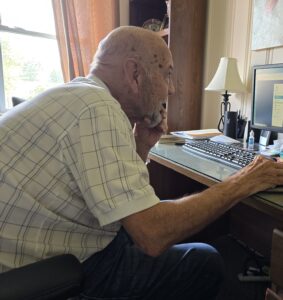
Work Smarter with Professional Home Office Setup and Optimization
In today’s work-from-home world, having a fully optimized home office is essential for productivity and efficiency. At On-Site Louisville Computer Repair Co., we offer professional Home Office Computer Setup and Optimization services designed to help you create a seamless, ergonomic, and highly productive workspace.
Whether you’re setting up your first home office or upgrading your existing one, our expert technicians ensure that every aspect of your computer setup meets your work needs.
Why Optimize Your Home Office?
- Increased Productivity: An organized, efficient workspace reduces distractions and maximizes your productivity.
- Ergonomics: Properly positioned monitors, keyboards, and chairs reduce strain and improve comfort during long work hours.
- Faster Connectivity: Wired Ethernet installations, Wi-Fi optimization, and network setups keep you connected to your clients, colleagues, and projects without interruptions.
- Security: We set up secure networks and devices to protect your sensitive work data from unauthorized access.
Our Home Office Setup Services
- Initial Consultation: We discuss your specific work requirements, whether it’s dual monitors for multitasking, a fast internet connection for video conferencing, or a streamlined setup for creative work.
- Hardware Setup: We help you choose and install the right computer, monitors, printers, and peripherals that fit your workspace and business needs.
- Network Optimization: Our team will set up high-speed, secure Wi-Fi or wired Ethernet connections to ensure reliable and uninterrupted internet access.
- Ergonomic Configuration: We position monitors, desks, and other equipment to provide an ergonomic environment that reduces physical strain during long working hours.
- Software Setup & Security: From installing office productivity software to configuring data backup systems and securing your network, we handle it all.
- Ongoing Support: After your setup is complete, we offer ongoing technical support, troubleshooting, and system upgrades to keep your home office running smoothly.
Transform Your Home Office Today!
Whether you’re upgrading your current home office or starting from scratch, On-Site Louisville Computer Repair Co. is here to help. Call us at (502) 963-3981 or visit computerrepairlouisvilleky.com to schedule your home office setup and optimization service today.


