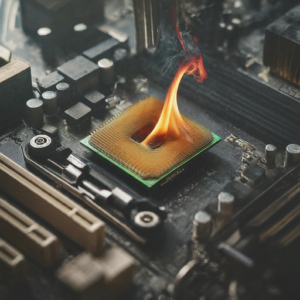 The motherboard is the heart of a computer. As long as your computer’s motherboard is intact – when things go wrong – your computer is often repairable at a reasonable cost. Motherboard repair or replacement, on the other hand, is usually very expensive. That said, there are several things to think about regarding prolonging the life of your motherboard. Here is a list of different reasons your computer’s motherboard might fail — along with suggestions on failure prevention.
The motherboard is the heart of a computer. As long as your computer’s motherboard is intact – when things go wrong – your computer is often repairable at a reasonable cost. Motherboard repair or replacement, on the other hand, is usually very expensive. That said, there are several things to think about regarding prolonging the life of your motherboard. Here is a list of different reasons your computer’s motherboard might fail — along with suggestions on failure prevention.
PC Builder Damage
At least once a month I get a call from a PC Builder saying he or she just build a computer and it won’t come on. A nontrivial amount of the time the motherboard or CPU has bent pins or other damage such as: scratching or cracking the PCB, bent PCIe lanes, bent over capacitors etc. This could often be mitigated by the building watching Youtube videos about the build rather than forcing it.
Electrical Spikes and Surges
An electrical spike or surge is a short-lived burst of energy in an electric circuit. This can be the result of power hungry appliances, problems with wiring, problems with the power service outside the house, or the result of a lightning strike. Lightning is the #1 culprit of spike/surge motherboard failure I see — and it will often go in through the Ethernet port and bypass a surge protector! This sudden change of voltage can cause damage to the delicate circuits in a motherboard. Connecting your computer to a power outlet that has frequent fluctuations in electrical output may also cause damage to your motherboard. Though at times immediate damage may not be visible, it may harm the motherboard over time. To protect your motherboard from electrical spikes, use a high quality surge protector that can neutralize the effects. Unfortunately, it’s difficult to protect from lightning strikes.
Dust, Pet Hair and Debris
Dust pet hair and debris can be a sure motherboard killer. At my shop in Louisville, KY I can’t tell you how many times I see fans and fan basins clogged with dirt, dust, and debris. When these things collect in your machine, they start blocking the air circulation that keeps the machine cool. It is like harmful fat that blocks your arteries that cause a heart attack. A computer intake pulls all these things in when the fans rotate. This leads to blocking the airflow, which causes overheating.
Cigarette smoke
Tar from cigarette smoke (it’s not the nicotine, by the way) is not good for your health and also for the health of your computer. Cigarette smoke, when combined with dust produces a sticky gooey substance inside a computer. It smells bad and is also very difficult to remove. This tar can cause overheating — which may damage the motherboard. It is recommended that you have a periodic schedule of cleaning the interior of your computer (at a qualified shop) and try and keep it away from cigarette smoke.
Heating Issues
Overheating of the motherboard can occur if multiple operations are performed simultaneously and power supply is continuous (give your computer a periodic rest if gaming, watching videos, etc). Also, clogging of fans can cause a motherboard to overheat. In some cases, overheating may also occur due to fluctuations in power supply or in one of the parts of the motherboard circuit. Finally, using a laptop in your lap or on another soft surface can cover up intakes and exhaust fans causing your machine to heat up. Overheating can be prevented by keeping the fan basins clear, giving your computer a rest after heavy use, using your laptop in the cooler rooms in the house, and using it on a cold hard surface. Temperature monitoring software can be installed to monitor the temperature of your computer internally (Core Temp, Real Temp, SpeedFan).
Impact or Spill
An accidental impact to your motherboard can cause severe damage to the circuits which may cause motherboard failure. I have seen motherboards fail immediately due to impact from drops. Spill damage is also quite common. I have seen every type of liquid kill a motherboard instantly but thicker liquids (e.g., milk) seems to be the worst. Spills can cause your motherboard to short out instantly. Water can also cause damage to the different chips on your motherboard causing your motherboard to fail. If you do spill something into your laptop do NOT turn it on again and take it to a qualified computer repair shop, immediately.
Manufacturer Design Defects
Motherboards are mass produced and there are chances that manufacturing defects occur. Cheap motherboards also tend to fail more quickly. The capacitors installed may be faulty and may cause problems. The bus architecture of the board may have been engineered incorrectly and there might be cooling issues. Most motherboards come with a warranty so it should take care of expenses if problems arise during the warranty period, but that is often only a year and doesn’t cover user generated problems, of course. Sometimes the manufacturers admit to the faulty designs but usually not. Usually computer repair shops can tell if there is a “known issue” because we see the same problems occurring over and over with the same make and model of computer. I can see some trends related to certain generations of computers and it’s not with only one manufacturer. Sometimes these manufacturer defeats aren’t “known” for years (after enough of a make and model show up at the shops and enough complaints are filed that it becomes obvious there is a known issue with a particular make and model) and then it becomes more obvious based on discussions on the internet.
Normal Aging and Wear
Your motherboard will eventually fail (if something else doesn’t fail first.) This is a fact. It is an electric circuit board and has a finite life span. Some good motherboards will give you around fifty thousand hours of work time or even more if taken care of properly. Once they have reached their useful life span, they do fail and you may have to replace it or replace your computer. The good news is when you are aware of the reasons motherboards fail preventative and preparatory actions (see my article on backing up important files) can be taken to minimize the negative impact.
Please visit our website for more useful computer repair and topics.


