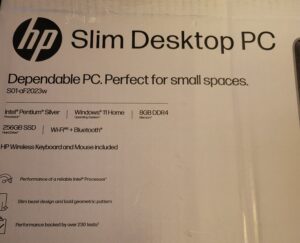 The blue screen of death. The grinding fan. The agonizingly slow startup. These are all signs your once-proud PC might be on its last legs. But before you toss it and shell out for a shiny new machine, consider this: repair versus replace.
The blue screen of death. The grinding fan. The agonizingly slow startup. These are all signs your once-proud PC might be on its last legs. But before you toss it and shell out for a shiny new machine, consider this: repair versus replace.
The answer like that perfect meme, depends. Here’s a breakdown of the factors to consider when deciding on your PC’s fate:
The Age Game: Generally, younger PCs are better repair candidates. For machines under 3 years old, a simple fix like a RAM upgrade or a new hard drive can breathe new life into them. However, for PCs pushing a decade, repairs might become a money pit, constantly playing catch-up with declining performance.
The Dollar Dilemma: Repair costs vary wildly depending on the problem. A quick software fix might be a steal, while a motherboard replacement could cost more than a budget-friendly new PC. Get a diagnosis from a trusted repair shop (or watch some DIY repair tutorials online) to estimate the repair cost.
The Performance Puzzle: Is your slow PC a constant source of frustration? Upgrading key components like RAM or the SSD or HDD or the graphics card can offer a significant performance boost. However, if your needs have drastically changed (think: casual browsing vs. high-end video editing), a new, used or refurbished PC with more powerful hardware might be a wiser investment.
The Eco-Ethical Edge: Don’t underestimate the environmental impact. Repairing your PC extends its lifespan, keeping e-waste out of landfills. If you do choose to replace, consider recycling your old PC or selling it for parts.
The Data Divide: Moving data to a new PC can be a hassle, especially with large files or complex setups. If you’re comfortable transferring data yourself or willing to pay for professional help, this might not be a major concern.
The DIY Dilemma: If you’re tech-savvy and comfortable tinkering, some repairs might be DIY projects. However, for complex issues, a professional’s touch can save you time, frustration, and potentially even further damage.
Ultimately, the decision hinges on your budget, your PC’s age and repairability, and your specific needs. By carefully considering these factors, you can choose the most cost-effective and environmentally responsible path, whether it’s a repair that keeps your old friend chugging along or a fresh start with a brand new PC.


