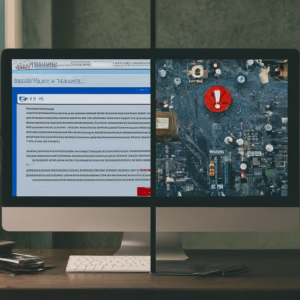 Phishing is a deceptive email or online message designed to trick you into revealing sensitive information, such as passwords or credit card details. Phishers often try to imitate legitimate companies or organizations to gain your trust. Here at On-Site Louisville Computer Repair Co., we see the consequences of phishing scams all too often, and we want to empower you to protect yourself!
Phishing is a deceptive email or online message designed to trick you into revealing sensitive information, such as passwords or credit card details. Phishers often try to imitate legitimate companies or organizations to gain your trust. Here at On-Site Louisville Computer Repair Co., we see the consequences of phishing scams all too often, and we want to empower you to protect yourself!
In this blog post, we’ll cover:
• How to identify phishing scams
• What information phishers target
• How to protect yourself from phishing attacks
Spotting the Phish
Phishing emails can appear very convincing. Here are some red flags to watch out for:
• Sense of urgency: Phishers often try to pressure you into acting quickly, by claiming your account is at risk or a limited-time offer is about to expire. Take a deep breath and don’t be rushed into clicking anything.
• Generic greetings: Does the email address you by name? Legitimate companies will typically have your name in the salutation.
• Poor grammar and spelling: Many phishing emails contain typos or grammatical errors.
• Suspicious links: Hover your mouse over a link before clicking. A legitimate link should preview the actual destination in the bottom left corner of your browser window. Be wary of links with nonsensical text or shortened URLs.
• Unfamiliar attachments: Don’t open attachments from unknown senders.
What Phishers Want
Phishers are after a variety of personal information, including:
• Passwords (email, bank accounts, social media)
• Credit card numbers
• Social Security numbers
• Other personal details used for identity theft
Protecting Yourself
Here are some key steps to take to avoid phishing scams:
• Don’t click on suspicious links or attachments.
• Be cautious about unexpected emails, even if they appear to be from a legitimate source. If you’re unsure, go to the company’s website directly (by typing the web address yourself, not clicking a link in the email) and log in to your account to see if there are any messages.
• Never provide personal information through email. Legitimate companies will not ask for sensitive information via email.
• Use strong, unique passwords for all your online accounts. Enable two-factor authentication whenever possible for an extra layer of security.
• Keep your computer software up to date, including your web browser, operating system, and security software.
• Be wary of social media scams. Phishing attempts can also happen through social media messages.
By following these tips, you can significantly reduce your risk of falling victim to a phishing scam.
We’re Here to Help!
If you have any questions about email phishing scam mitigation or hack recovery or computer scam recovery and removal or other computer security threat help in louisville, KY, please don’t hesitate to contact On-Site Louisville Computer Repair Co. at (502)963-3981. Our team of experienced technicians is happy to help you stay safe online.


