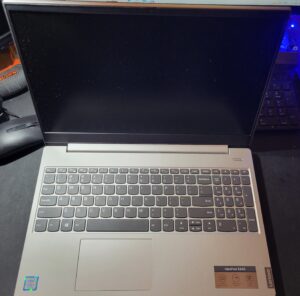 Technology has become an integral part of our daily lives, but its complex vocabulary can sometimes be overwhelming and confusing. We often encounter unfamiliar terms and acronyms that leave us scratching our heads. To help demystify the jargon, here’s a glossary of common computer terms that everyone should know.
Technology has become an integral part of our daily lives, but its complex vocabulary can sometimes be overwhelming and confusing. We often encounter unfamiliar terms and acronyms that leave us scratching our heads. To help demystify the jargon, here’s a glossary of common computer terms that everyone should know.
1. Operating System (OS): Software that manages computer hardware and software resources and provides common services for computer programs. Examples include Windows, macOS, and Linux.
2. Browser: A software application used to access and view websites on the internet. Popular browsers include Google Chrome, Mozilla Firefox, and Apple Safari.
3. Firewall: A network security system that monitors and controls incoming and outgoing network traffic based on predetermined security rules. It acts as a barrier between a trusted internal network and an untrusted external network, such as the internet.
4. Cloud Computing: The delivery of computing services—including servers, storage, databases, networking, software, and analytics—over the internet (“the cloud”) to offer faster, more flexible, and scalable resources.
5. Cookies: Small pieces of data sent from a website and stored on a user’s computer by the user’s web browser while the user is browsing. Cookies are used to remember state information or to record the user’s browsing activity.
6. Virus: A type of malicious software program that, when executed, replicates by modifying other computer programs and inserting its own code. Viruses can cause harm to a computer system, such as corrupting data or stealing personal information.
7. Router: A networking device that forwards data packets between computer networks. Routers perform the traffic directing functions on the internet by sending data to its intended destination based on the IP address and other routing information.
8. RAM (Random Access Memory): A form of computer memory that can be read and changed in any order, typically used to store data temporarily while a computer is running. In simple terms, RAM is what allows a computer to multitask and run programs efficiently.
9. URL (Uniform Resource Locator): The address used to access resources on the internet, such as a website or a file. A URL indicates the protocol used to access the resource, the location of the server, and the specific file or resource being accessed.
10. Encryption: The process of converting information into a code to prevent unauthorized access. Encryption protects sensitive data by rendering it unreadable to anyone without the necessary decryption key.
11. Bluetooth: A wireless technology standard for exchanging data over short distances from fixed and mobile devices, creating personal area networks (PANs). It is commonly used for connecting devices such as smartphones, headphones, and speakers.
12. Cache: A hardware or software component that stores data so that future requests for that data can be served faster. Caching can significantly improve the performance and responsiveness of a system.
13. Ethernet: A system for connecting a number of computer systems to form a local area network (LAN), with protocols to control the passing of information and to avoid simultaneous transmission by two or more systems.
14. HTML (Hypertext Markup Language): The standard markup language for documents designed to be displayed in a web browser. It can be assisted by technologies such as Cascading Style Sheets (CSS) and scripting languages such as JavaScript.
15. VPN (Virtual Private Network): A secure and private connection that enables users to send and receive data across shared or public networks as if their computing devices were directly connected to a private network. VPNs are commonly used to protect online privacy and secure internet connections, especially when using public Wi-Fi networks.
Understanding these common computer terms can empower individuals to navigate and comprehend the world of technology more confidently. As technology continues to evolve, having a foundational understanding of these terms will help bridge the gap between the tech-savvy and those less familiar with the fast-paced and ever-changing landscape of digital innovation.


