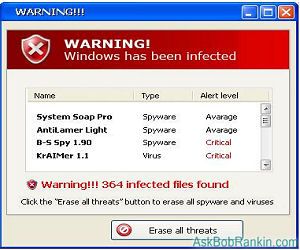This holiday season is the first year that more people are expected to shop more online than in actual brick-and-mortar stores. It’s expected that over $63 billion dollars will be spent on holiday shopping in the United States. That’s an increase of over 16% from last year. With so much money being spent online, it begs the question, “How can you protect yourself from identity theft and other cybercrimes?”
1. Use a credit card instead of a debit card. While both offer the same amount of liability protection, you have much longer with a credit card to realize that you have an issue. Both types of cards limit your liability to $50. This is the law. However, you have 60 days to notify your credit card company that something is wrong. Debit card companies limit you to 2 days.
• If you’re a victim of credit card fraud, you’re not out any money. But if someone uses your debit card without your knowledge, your entire bank account could be cleaned out before you know it. It can take weeks to get your money back. What would you do in the mean time?
2. Consider not shopping online in public places. It’s possible for hackers to access your computer if you’re utilizing wireless Internet in public places. Feel free to do your browsing in public places, but save your shopping for a network that requires a password. It’s also important to prevent your wireless devices from automatically connecting to any Wi-Fi signal you happen to stumble upon.
3. Stick to stores you know. If you’ve used an online store successfully in the past, it’s reasonable to assume that you’ll be safe in the future. If you’re unsure about a new store, do an online search. It’s difficult to hide bad news today. The word spreads quickly. If you’re feeling uncomfortable, trust your gut.
4. Look for the symbols of security. A web address that starts with ‘https’ includes an encrypted protocol. You’re probably also familiar with the little padlock that shows up in the address bar, immediately before the ‘https’. This is also a sign that the website has some degree of security and encryption. Depending on the browser, the color of the padlock can mean different things. A green padlock typically means that the web address has been verified using a security certificate. A gray padlock can mean that you’re on the right site (it’s not being spoofed); however, the owner of the website hasn’t been verified. Avoid purchasing on sites that don’t have some sign of security.
5. Leave the pop-ups alone. Control+F4 or ALT F4 will eliminate most pop-ups without having to click on them. Control+W works for Macs. You are NOT going to get a free iPad or $500 gift card. Pop-ups are a common source of computer malware and computer viruses (read more about how to prevent computer viruses here.)
Shopping safely online should be on everyone’s mind. Take care of yourself and your finances by taking the necessary precautions. Few things can spoil the holidays quicker than realizing that someone has used your identity to purchase expensive items. Save yourself the grief and shop intelligently this holiday season.