 Don’t Panic! Your Laptop Screen Can Be Repaired or Replaced!
Don’t Panic! Your Laptop Screen Can Be Repaired or Replaced!
Laptop Screen Repair is one of the most common computer repairs I encounter. Closing something inside the laptop, dropping it, or even just picking it up by the top half can cause the CCFL or LED screen on your laptop to break. We know how heartbreaking this is and the good news is that it’s a fairly easy fix for us.
We’re here to help if your laptop screen looks like it has a spider web on it or what appears to be ink behind the screen or just doesn’t light up anymore. We do all types of computer screen repair and we even stock the most common screens so you don’t have to wait to get your laptop back.
We understand that you need your screen repaired quickly so our average turnaround time for laptop screen repair is 2-3 days at the most and if your screen is in stock we can often do your repair the same day or next day. Call or stop by today if you’ve been living with the annoyance of a laptop screen that needs repair.
Laptop Repair Topics – How To Care For Your Laptop Screen
How to Take Care of your New Laptop Screen
We don’t realize what we have till it’s gone. Although this a bit of a tired adage, it is a classic. I broke my cell phone screen one time and I was really in a pinch. I need that phone to survive the day! And I’m the same way with my laptop.
Therefore, now that you are going to have a brand new laptop screen let’s turn a bad situation into a positive and get armed with some tips and tricks to take better care of our laptop screens in the future. Let’s turn a negative into a positive.
Become Aware of How Delicate A Laptop Screen Is
If you’re laptop screen is already broken unfortunately you’ve learned this one the hard way. I replace screens all the time where all the person did was pick up the laptop by the corner and move it from the floor to a table. The finger went right through the upper corner. To add insult to injury often times they are moving the laptop off the floor to avoid a small disaster only to find another small disaster was created while trying to prevent one!. I’ve almost done it myself. The best thing to do is not touch the screen, whatsoever, except for cleaning.
Proper Cleaning Laptop Screen
Although some people don’t agree I find that a little vinegar Windex and a very soft paper towel cleans my screen fine. Despite what people say about the corrosive effect of this cleaner, I’ve done it for 10 years on my field laptop and didn’t have a single problem. I would caution that cheaper paper towels can have wood chips so make sure it’s a good quality soft paper towel and damp enough not to scratch. If you have any question use a soft cloth instead of a paper towel. Also, never spray any solution directly onto an electrical component, of course. Spray on the towel not the screen. The key here is to be delicate, and not apply too much pressure to the laptop screen.
Keep Your Screen Out of the Sun or Hot Environments
Screens are like other electrical components they don’t’ usually respond well to heat. So no matter how much you’d like to take your laptop out with you by the swimming pool while you’re tanning — I’d caution against it. Also remember to take your laptop inside in the summer from your hot car as this is not good for the screen or other components on the machine to be exposed to that amount of heat.
Understand “Screen Burn-In” and How to Prevent It
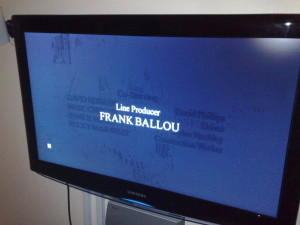 Wikipedia defines Screen Burn-In or “Screen Burn” as “a permanent discoloration of areas on an electronic display such as a cathode ray tube (CRT) display or computer display monitor or television set caused by cumulative non-uniform usage of the pixels.”
Wikipedia defines Screen Burn-In or “Screen Burn” as “a permanent discoloration of areas on an electronic display such as a cathode ray tube (CRT) display or computer display monitor or television set caused by cumulative non-uniform usage of the pixels.”
While newer LCD/LED Displays are less susiptible to burn-in it can still happen. Burn-in is a ghost image that is permanatually and permanently present on the screen as in the image on the right. To prevent screen burn make sure and always use a screen saver and set your display to go off in no more than one hour of inactive use. You can change this setting from the control panel under “power options.”
Careful Open and Closure
While the screen is incased in a hard plastic bezel and also a metal frame, and is supposed to be on a fixed axis as it opens with hinges I would not abuse it, to say the least. The top portion of the case is not exactly a indestructible ridged body device. Rather, I find them to be a tad flimsy, actually. I would suggest being careful while opening and closing your laptop. Don’t slam it shut, of course. Close the top with an even uniform pressure from the center or both sides, simultaneously and open it in the same fashion.
Happy Computing!
